Running A DNS Server - Bind9
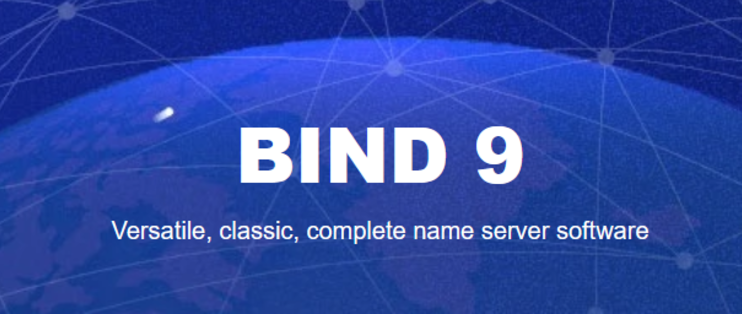 BIND 9 is a very flexible, full-featured DNS system
BIND 9 is a very flexible, full-featured DNS system
You can deploy BIND for your own local network.
I will using ubuntu/bind9 docker image to deploy.
Prerequisite
- Docker / Podman (alternative)
- disable local dns service
- Prepare your domain
you can use the fake domain that means not publicly resolvable, but will not allow you to issue trusted SSL certificates. So I recommend using a real public domain
- Basic DNS knowledge
you can read the server-world for learning
Disable local DNS service
Edit resolved.conf
1
sudo vim /etc/systemd/resolved.conf
Uncomment and change to no
1
2
3
4
5
6
[Resolve]
...
DNSStubListener=no
...
Restart the service
1
sudo systemctl restart systemd-resolved
Setup
Create a bind9 dir
1
2
mkdir bind9-dns && cd bind9-dns
vim docker-compose.yml
docker-compose.yml
1
2
3
4
5
6
7
8
9
10
11
12
13
14
15
16
17
version: "3"
services:
bind9:
container_name: bind9-dns
image: ubuntu/bind9:latest
environment:
- BIND9_USER=root
- TZ=Asia/Hong_Kong
ports:
- "53:53/tcp"
- "53:53/udp"
volumes:
- ./config:/etc/bind
- ./cache:/var/cache/bind
- ./records:/var/lib/bind
restart: unless-stopped
Config
Create the main config file, sudo vim ./config/named.conf
1
2
3
4
5
6
7
8
9
10
11
12
13
14
15
16
acl internal {
192.168.1.0/24;
};
options {
forwarders {
1.1.1.1;
1.0.0.1;
};
allow-query { internal; }; using acl
};
zone "local.example.com" IN {
type master;
file "/etc/bind/local-example-com.zone"; must be same as the zone name
};
Prepare the zone file
Create the zone file, sudo vim ./config/local-example-com.zone docs in bind9
1
2
3
4
5
6
7
8
9
10
11
12
13
14
15
16
17
18
19
20
$TTL 2d
$ORIGIN local.example.com.
@ IN SOA ns.local.example.com. (
2023052700 ; serial
12h ; refresh
15m ; retry
3w ; expire
2h ) ; minimum TTL
IN NS ns.local.example.com.
ns IN A 192.168.0.53
dev-srv IN A 192.168.0.10
*.dev-srv IN A 192.168.0.10
prod-srv IN A 192.168.0.210
Add your DNS Records
According to the following examples, you can add additional DNS Records, defined in the IANA’s DNS Resource Records TYPEs.
Start the container
1
docker-compose up -d
Test
Using dig
1
2
3
4
5
6
7
8
9
10
11
12
13
14
15
16
17
18
19
20
21
22
23
dig @192.168.0.53 dev-srv.local.example.com
; <<>> DiG 9.18.12-0ubuntu0.22.04.1-Ubuntu <<>> @192.168.0.53 dev-srv.local.example.com
; (1 server found)
;; global options: +cmd
;; Got answer:
;; ->>HEADER<<- opcode: QUERY, status: NOERROR, id: 31161
;; flags: qr aa rd ra; QUERY: 1, ANSWER: 1, AUTHORITY: 0, ADDITIONAL: 1
;; OPT PSEUDOSECTION:
; EDNS: version: 0, flags:; udp: 1232
; COOKIE: f8406044c1fcc44601000000647208c475d03a9d7a83ebf1 (good)
;; QUESTION SECTION:
;dev-srv.local.example.com. IN A
;; ANSWER SECTION:
dev-srv.local.example.com. 172800 IN A 192.168.0.10
;; Query time: 0 msec
;; SERVER: 192.168.0.53#53(192.168.0.53) (UDP)
;; WHEN: Sat May 27 21:42:28 HKT 2023
;; MSG SIZE rcvd: 99
{}
using nslookup
1
2
3
4
5
6
7
nslookup dev-srv.local.example.com 192.168.0.53
Server: 192.168.0.10
Address: 192.168.0.10#53
Name: dev-srv.local.example.com
Address: 192.168.0.10
References
This post is licensed under CC BY 4.0 by the author.