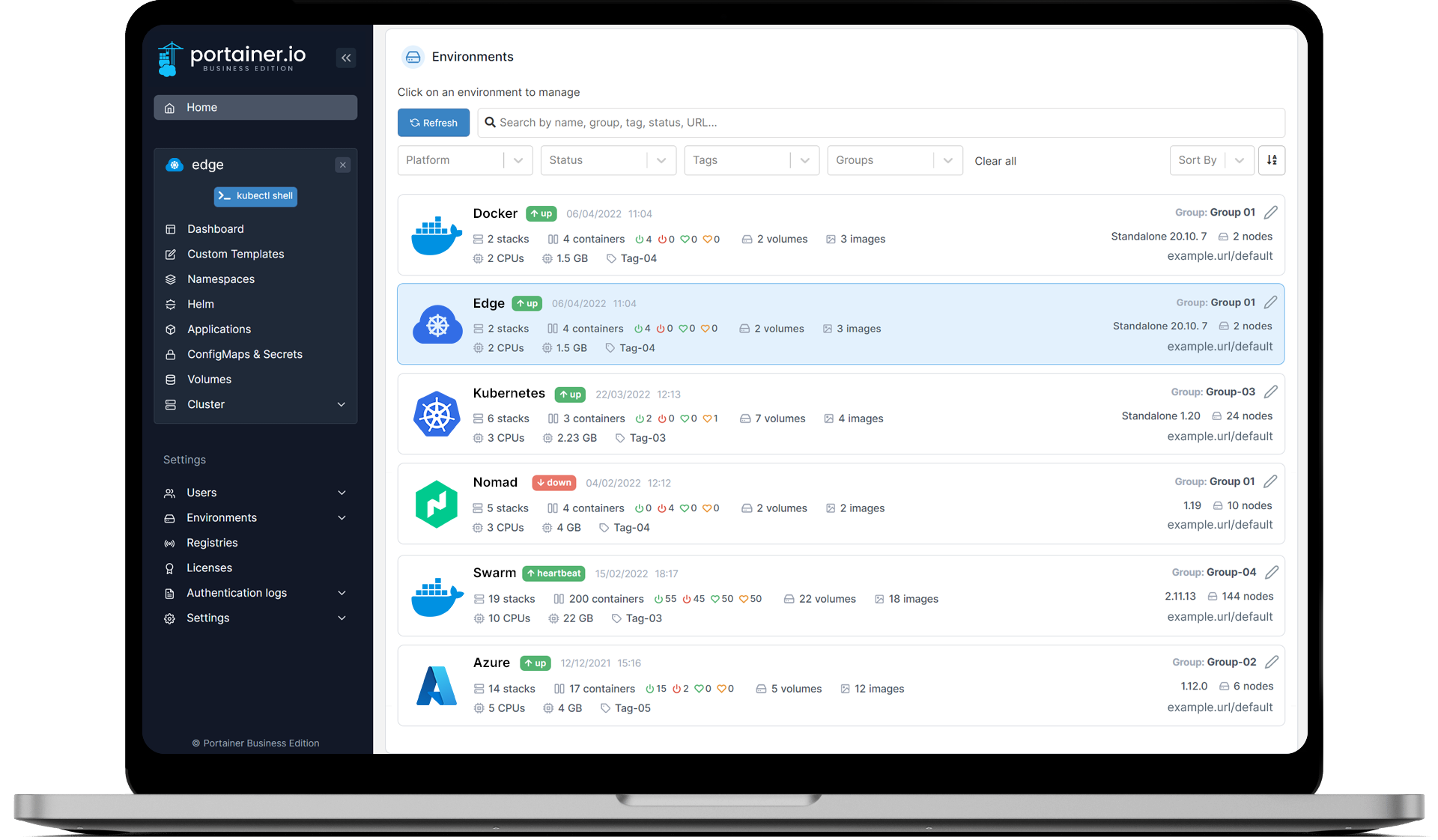Powerful Container Management - Portainter
Containers are the way the world builds modern software applications, and Portainer is the way the world manages containers. With an intuitive UI, backed by codified best practices and cloud-native design patterns, Portainer reduces the operational burden of multi-cluster container management.
Prerequisite
installation
you can go my launcher repo.
1
2
3
4
5
6
7
8
9
10
11
12
13
14
15
16
17
18
19
20
21
version: '3'
services:
portainer:
image: portainer/portainer-ce
container_name: portainer
ports:
- 9443:9443
restart: unless-stopped
security_opt:
- no-new-privileges:true
networks:
- proxy
volumes:
- /etc/localtime:/etc/localtime:ro
- /var/run/docker.sock:/var/run/docker.sock:ro
- ./data:/data
networks:
proxy:
external: true
up the container
1
docker-compose up -d
Managet Docker
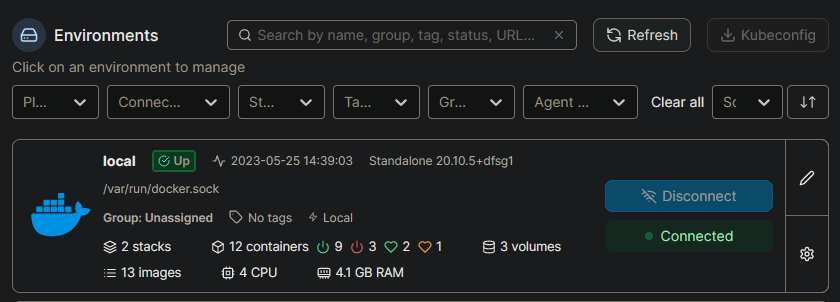 This means the portainer is reading /var/run/docker.sock locally. Also we can add the existing enviroments, look at the end.
This means the portainer is reading /var/run/docker.sock locally. Also we can add the existing enviroments, look at the end.
Container Status
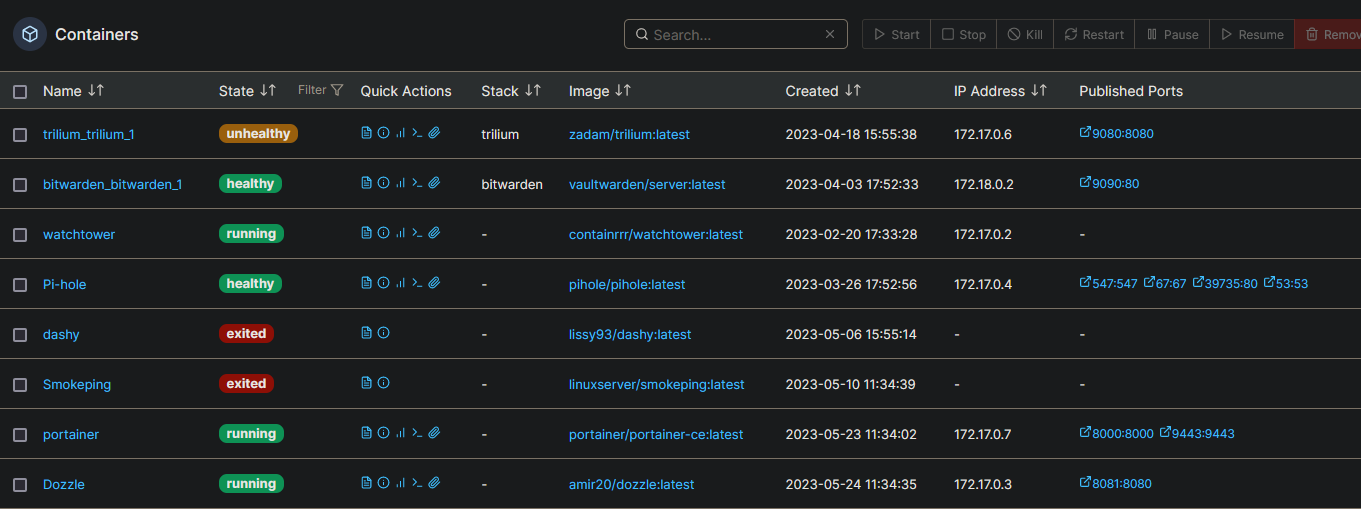 From the screen, you will be able to see the important information such as container ip, exposure port and the image. It likes
From the screen, you will be able to see the important information such as container ip, exposure port and the image. It likes docker inspect <container>
Create Container
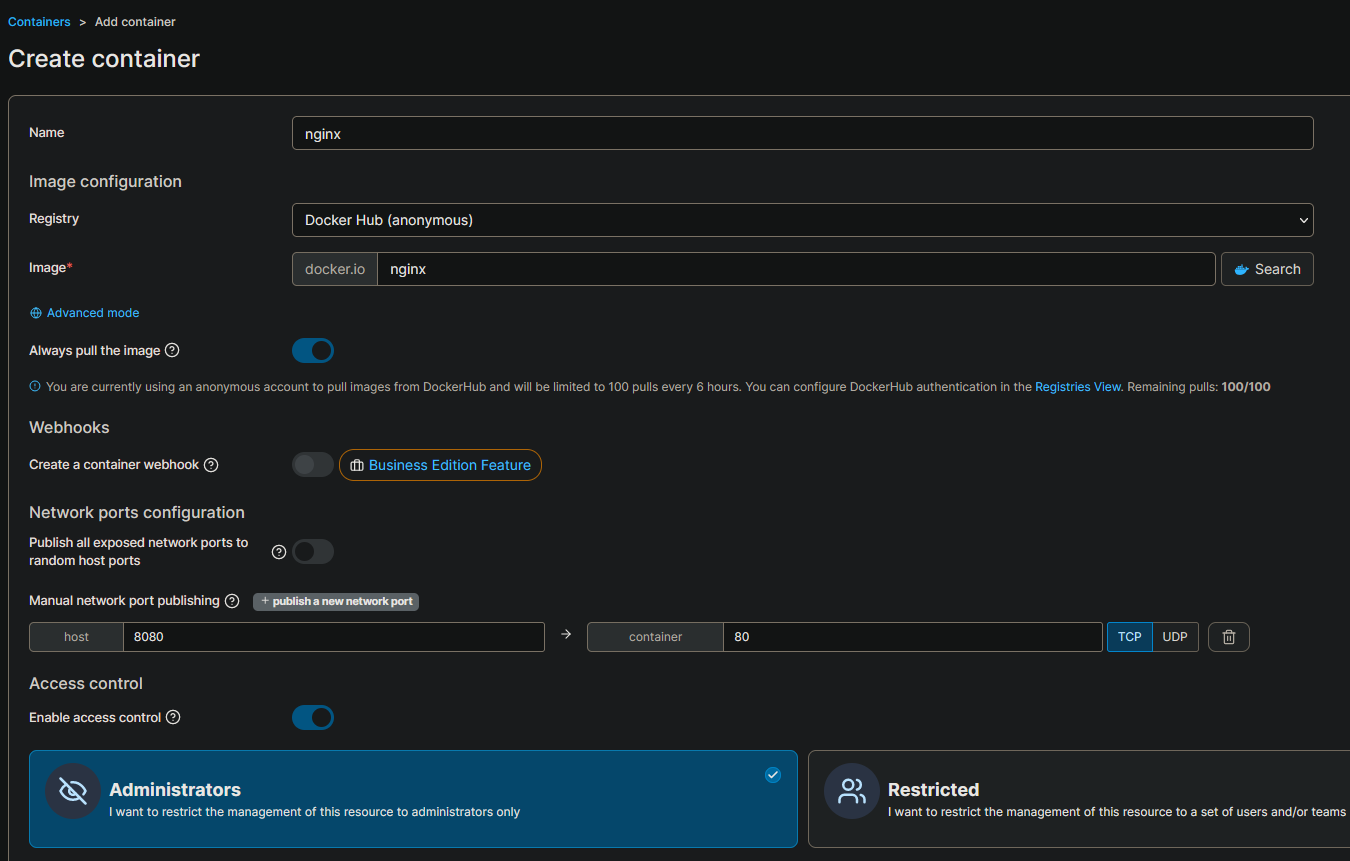 You can deploy a container with the page. But I like to do it in cli.
You can deploy a container with the page. But I like to do it in cli.
Manage Volumes
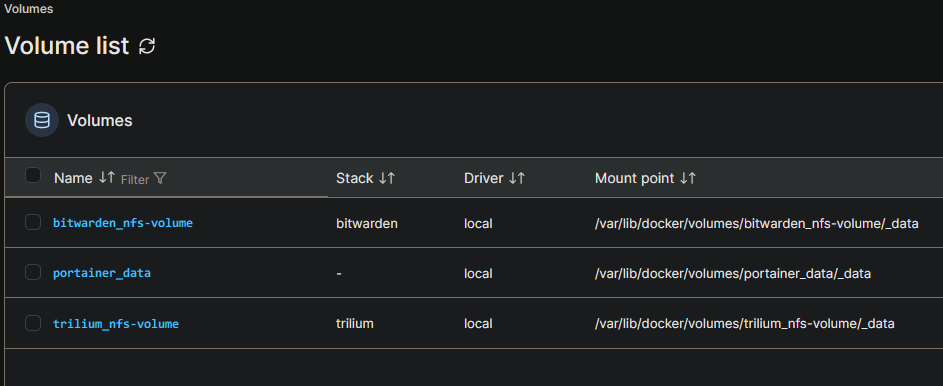 You can see all the volumes here. In cli is
You can see all the volumes here. In cli is docker volume ls
if some volumes unused it will show the unused tag and you can remove that easily. You can click that show the information.
Manage Networks
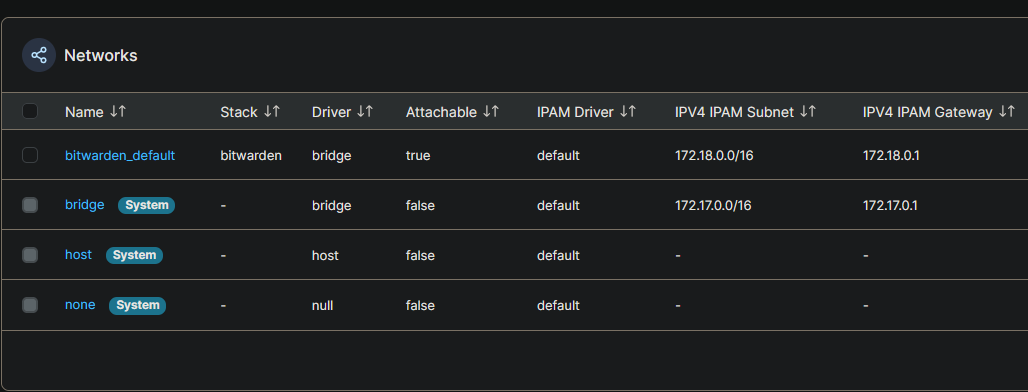 You will see all the networks here, if you are using docker-compose that will create automatically. Otherwise, you need to
You will see all the networks here, if you are using docker-compose that will create automatically. Otherwise, you need to docker network create <network> first. And you can click inside to inspect which container is using this network. In cli docker network inspect <network>
View Logs
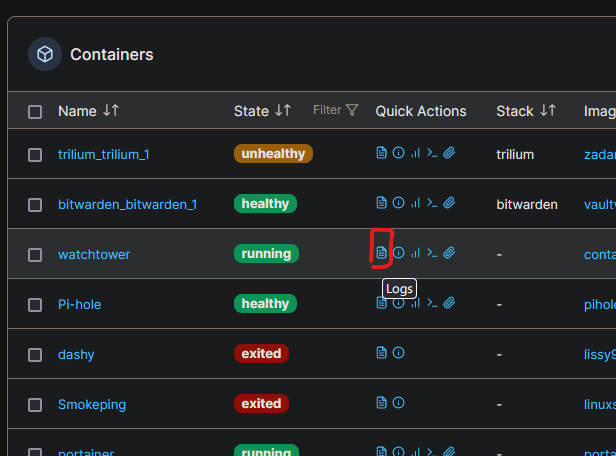 You can click the paper icon to view that container logs. In cli
You can click the paper icon to view that container logs. In cli docker logs <container>
Icons
Add more Environments
On side menu, click the setting > Environments 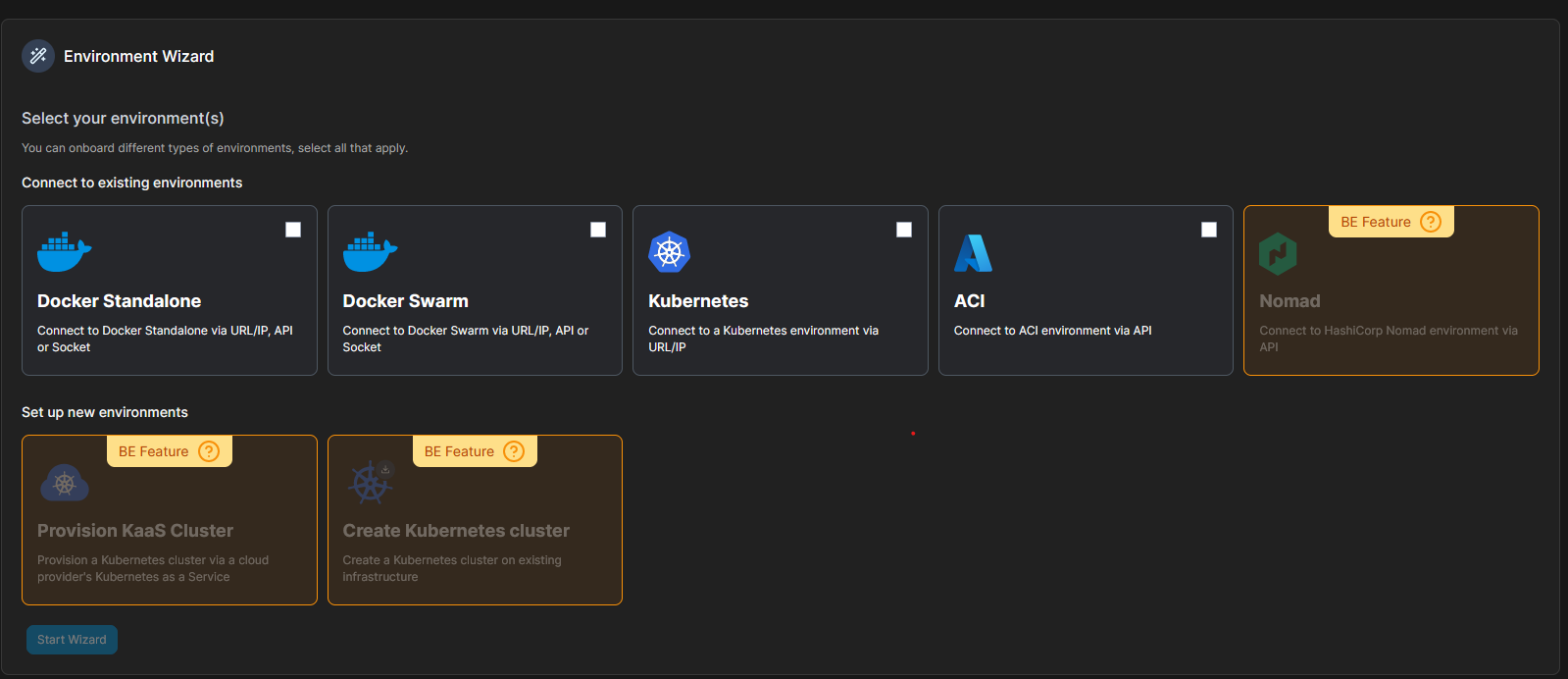 You can add the existing enviroments here. And portainer is able to support K8s. Very cool. Alternatively, you can use lens as well.
You can add the existing enviroments here. And portainer is able to support K8s. Very cool. Alternatively, you can use lens as well.
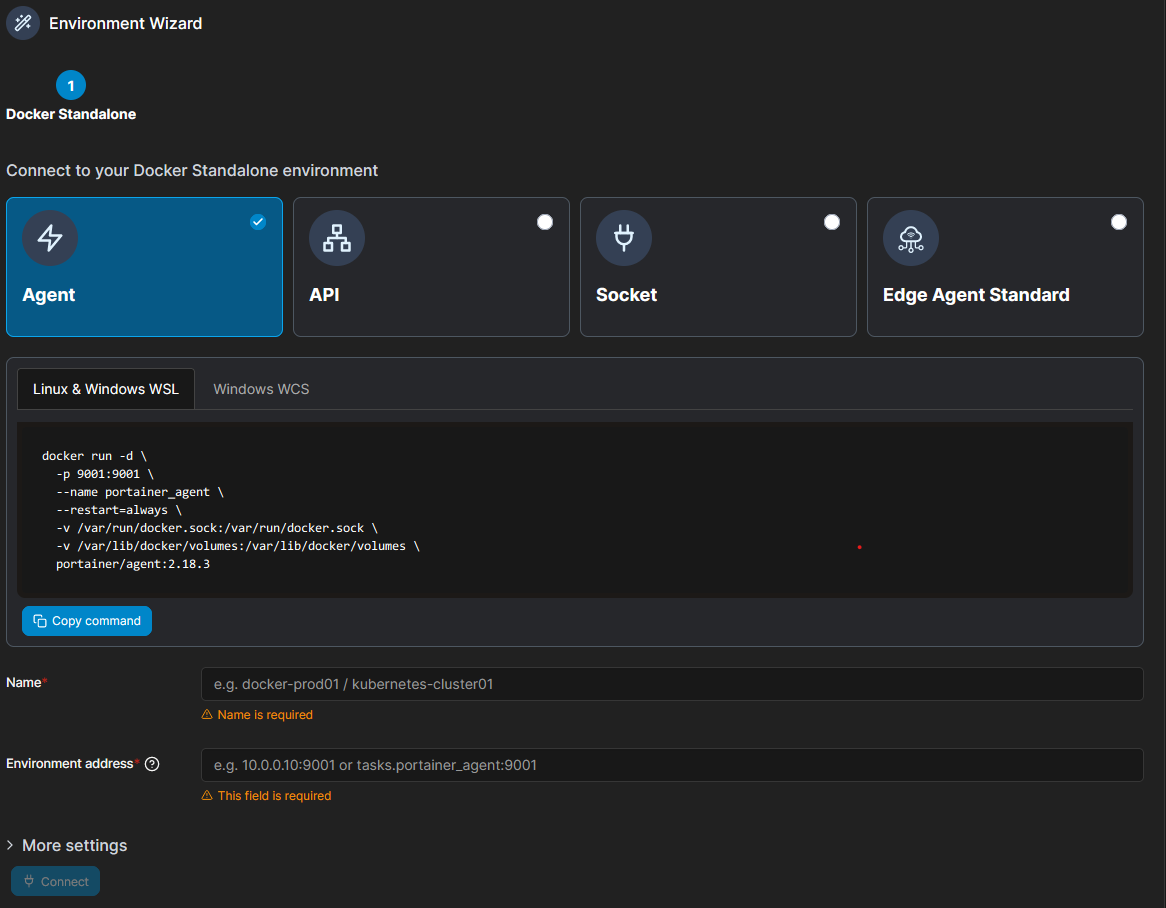 Following the instruction, run the portainer agent on your existing host then input the information of your enviroments. Click connect is done.
Following the instruction, run the portainer agent on your existing host then input the information of your enviroments. Click connect is done.
Summary
Portainer is greate IDE of container management tool. And it supports LDAP auth function on your enviroments securely