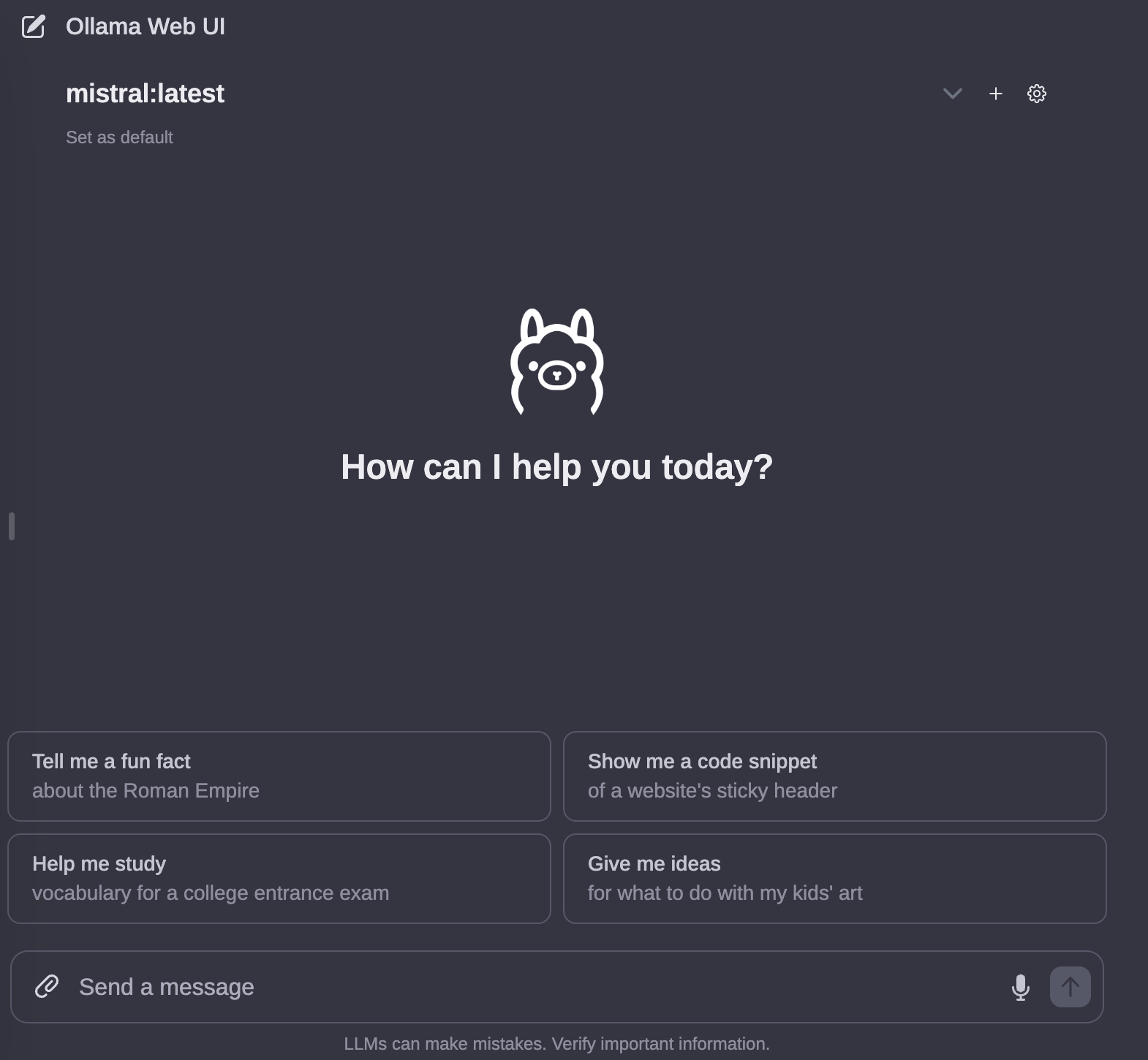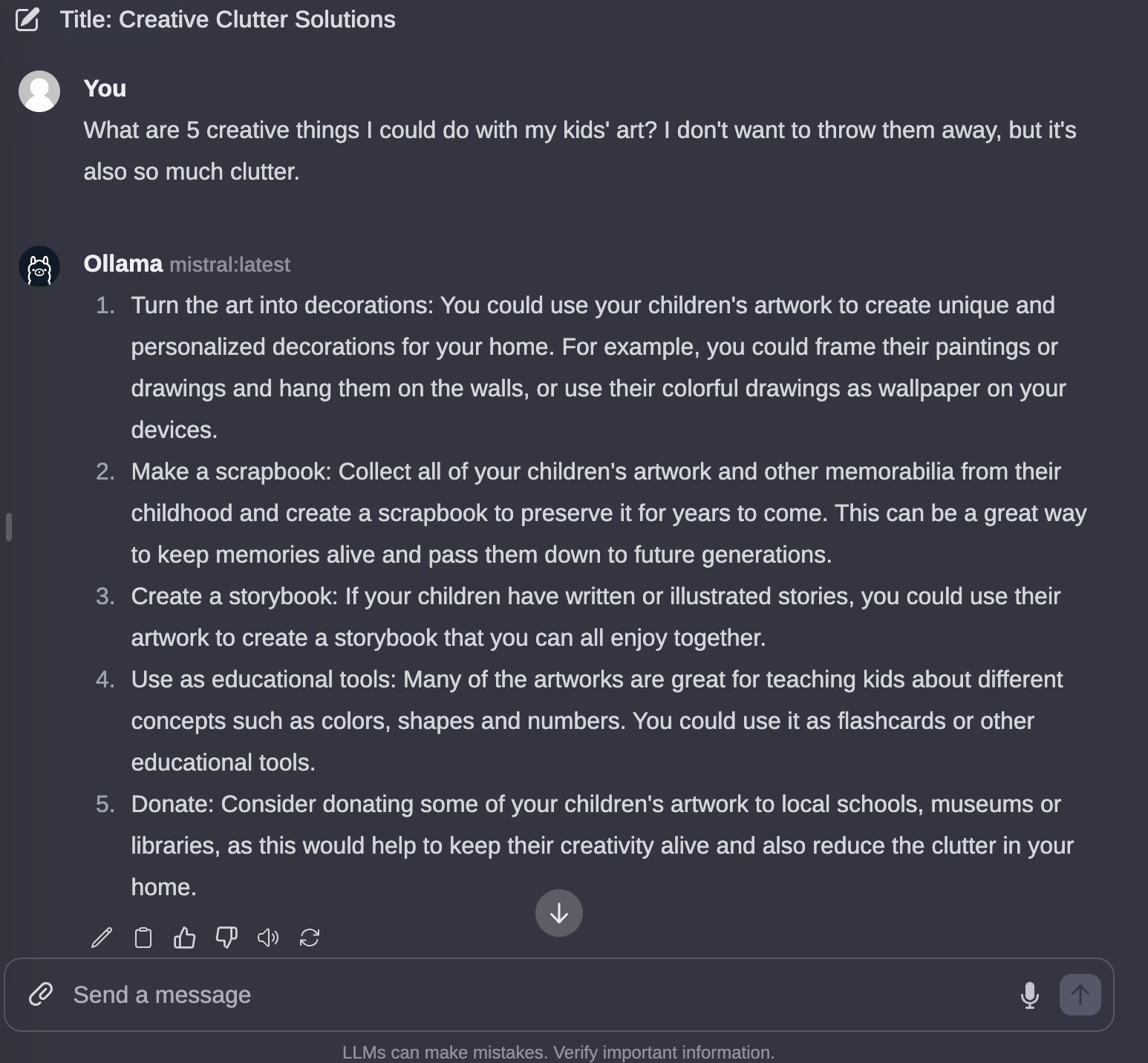Ollama - Self-Hosted Your AI Chat
Ollama
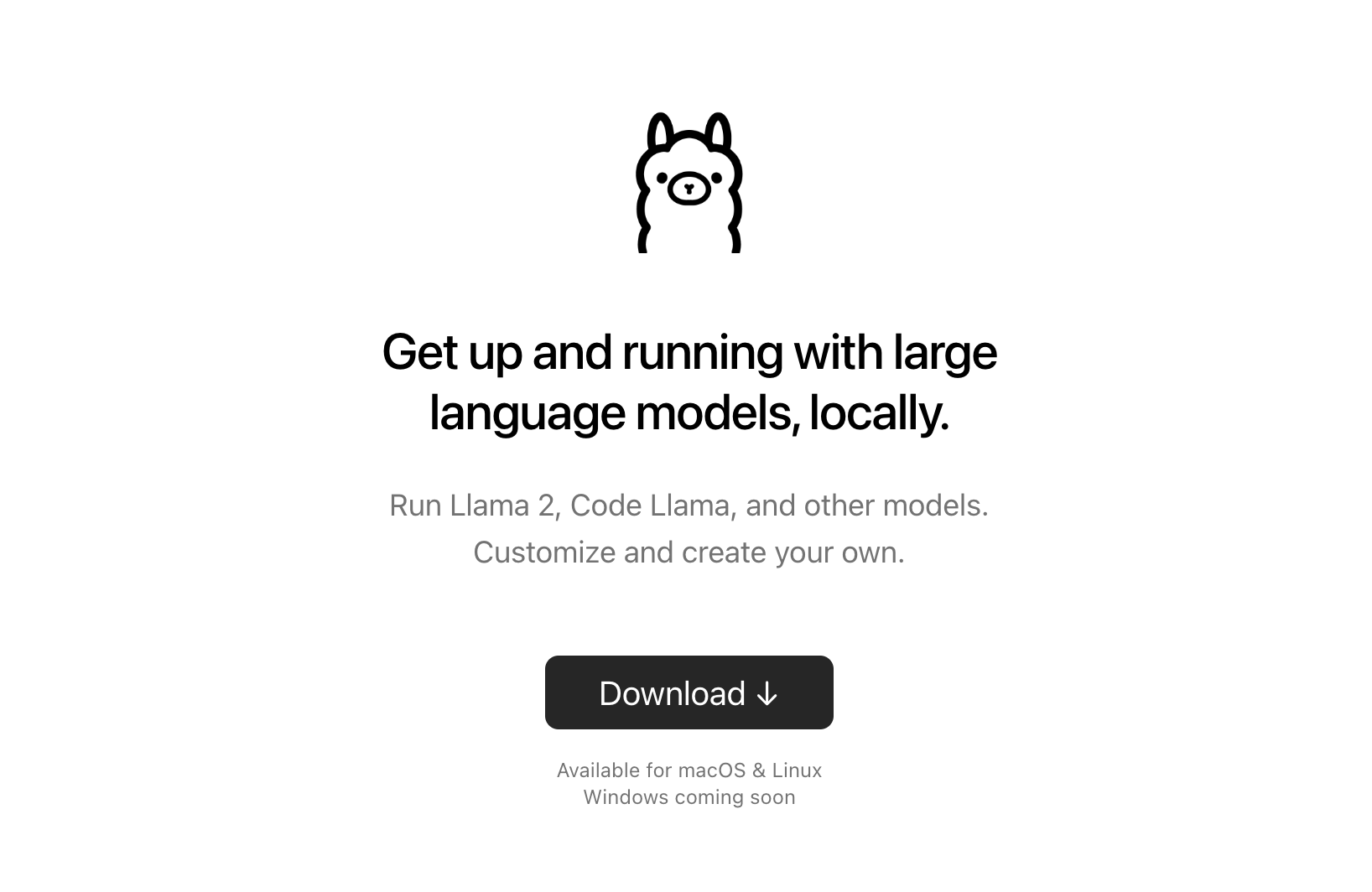 Get up and running with large language models, locally.\
Get up and running with large language models, locally.\
Prerequisite
- Docker
- Git
Installation
git clone ollama webui
1
2
git clone https://github.com/ollama-webui/ollama-webui.git
cd ollama-webui
edit docker-compose.yml, I am running with my nvidia GPU, so please uncomment gpu part
1
2
3
4
5
6
7
8
9
10
11
12
13
14
15
16
17
18
19
20
21
22
23
24
25
26
27
28
29
30
31
32
33
34
35
36
37
38
39
40
41
42
43
44
45
46
version: '3.6'
services:
ollama:
# Uncomment below for GPU support
deploy:
resources:
reservations:
devices:
- driver: nvidia
count: 1
capabilities:
- gpu
volumes:
- ollama:/root/.ollama
# Uncomment below to expose Ollama API outside the container stack
# ports:
# - 11434:11434
container_name: ollama
pull_policy: always
tty: true
restart: unless-stopped
image: ollama/ollama:latest
ollama-webui:
build:
context: .
args:
OLLAMA_API_BASE_URL: '/ollama/api'
dockerfile: Dockerfile
image: ollama-webui:latest
container_name: ollama-webui
depends_on:
- ollama
ports:
- 3000:8080
environment:
- "OLLAMA_API_BASE_URL=http://ollama:11434/api"
extra_hosts:
- host.docker.internal:host-gateway
restart: unless-stopped
volumes:
ollama: {}
run docker-compose
1
docker-compose up -d --build
WebUI
go setting download a model
ps. please take a look hardware requirement with the LLM. 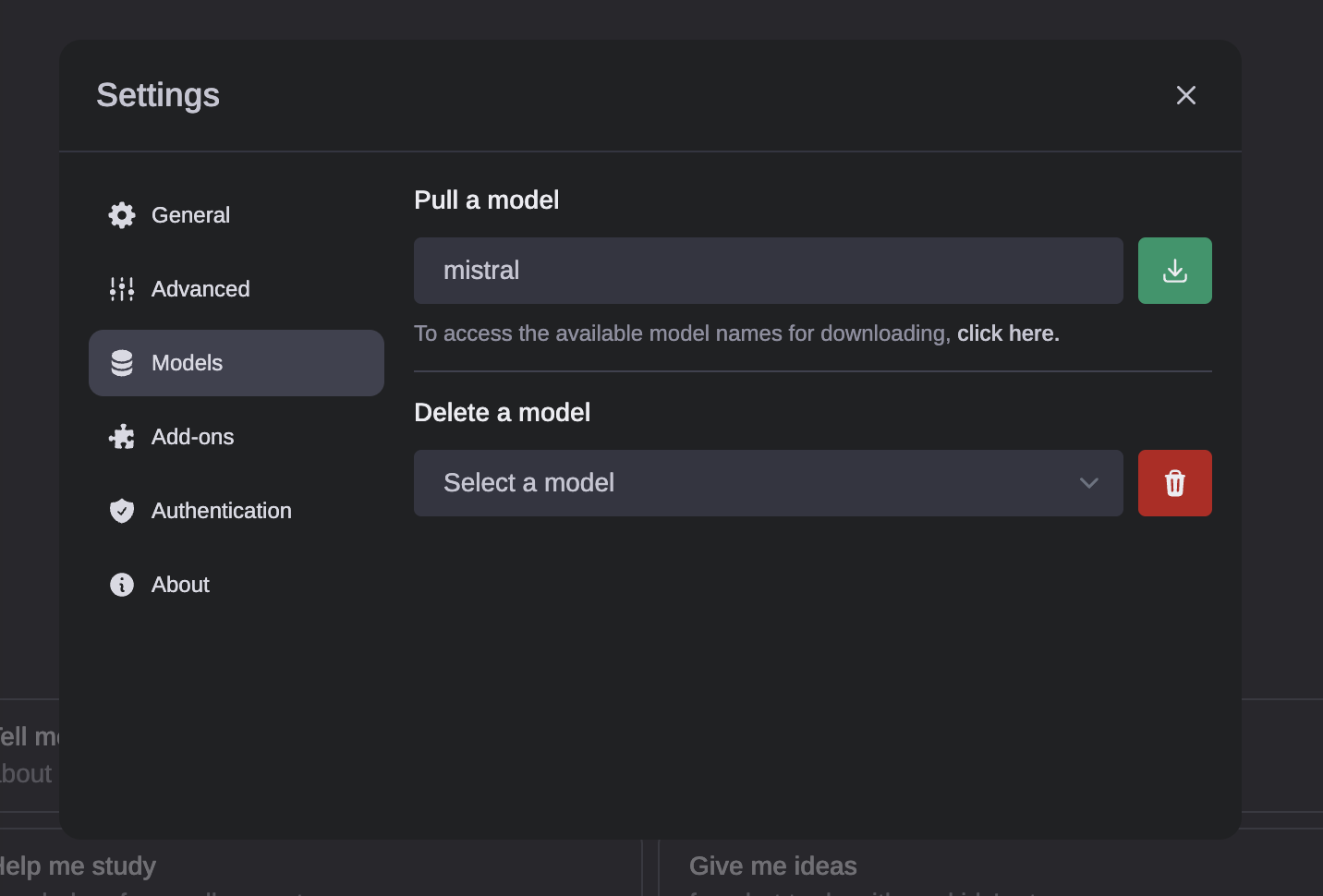
select with you just downloaded model. 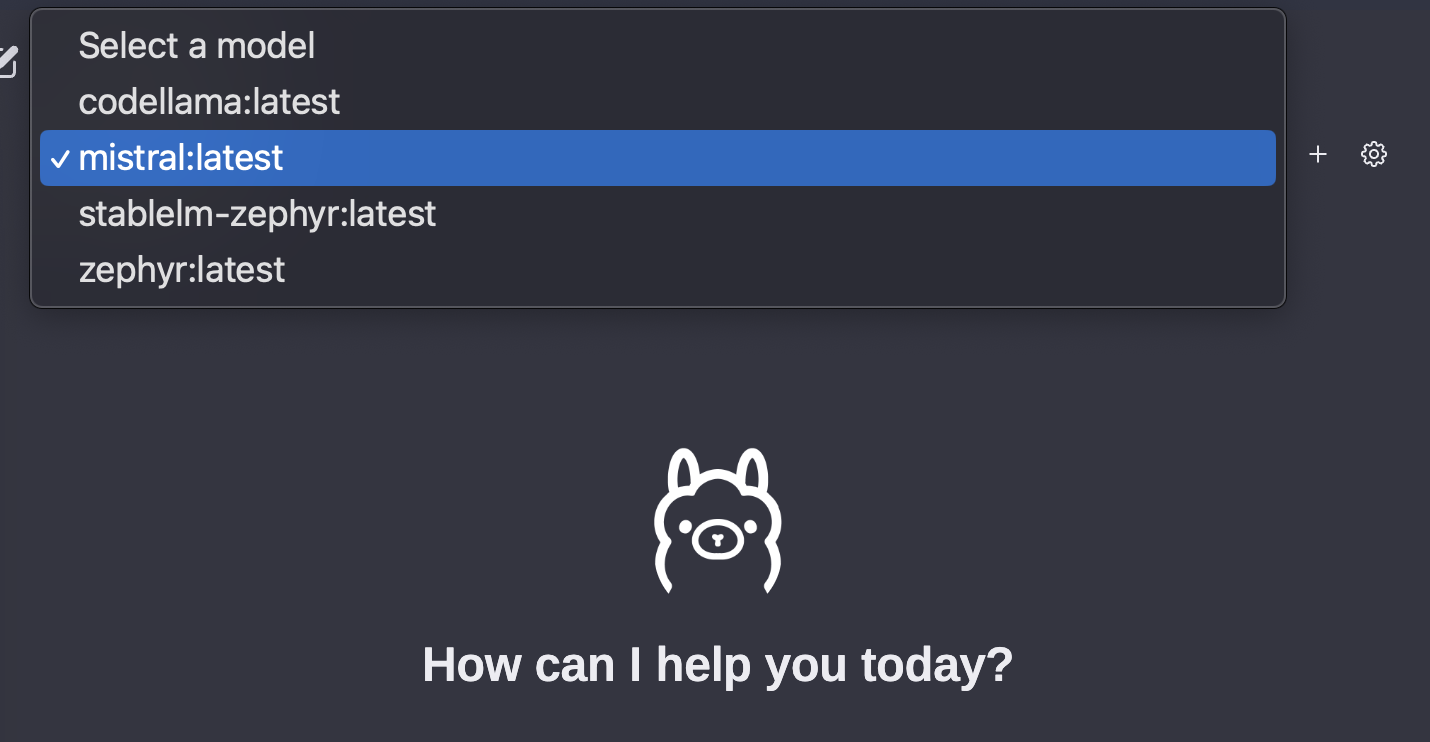
References
https://github.com/ollama-webui/ollama-webui
Additional
You can expose ollama api for Litellm API integration. I’m learning this, and will share it later.
This post is licensed under CC BY 4.0 by the author.