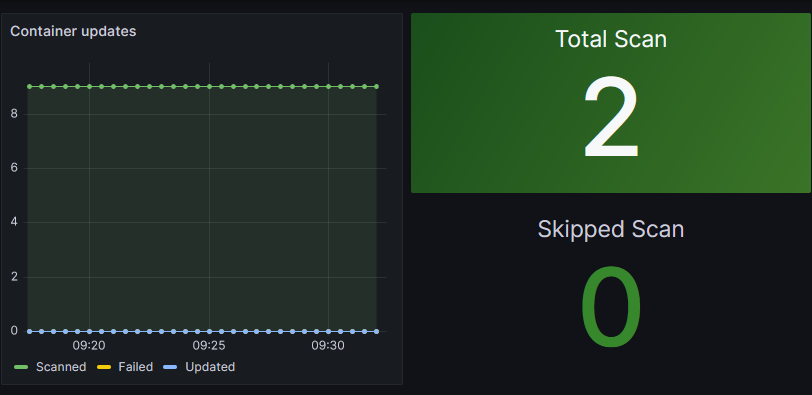Monitoring WatchTower In Grafana
WatchTower
 A process for automating Docker container base image updates.\
A process for automating Docker container base image updates.\
Prerequisite
- Docker
- Prometheus
My Prometheus is host in my k3s cluster. Also it is a same way to configure with prometheus config.
- Grafana
- Discord(for notification)
Installation
- Create
docker-compose.ymlfor deploy WatchTower.\
1
2
3
4
5
6
7
8
9
10
11
12
13
14
15
16
17
18
19
20
21
22
23
24
25
26
27
28
29
30
31
32
33
34
35
36
37
38
39
40
41
version: '3.8'
services:
watchtower:
image: containrrr/watchtower
container_name: watchtower
ports:
- 8080:8080
restart: always
volumes:
- /var/run/docker.sock:/var/run/docker.sock
environment:
WATCHTOWER_SCHEDULE: "0 0 1 * * *" # In everyday 01:00
TZ: Asia/Hong_Kong
WATCHTOWER_HTTP_API_TOKEN: "your-token"
WATCHTOWER_HTTP_API_METRICS: "true"
WATCHTOWER_CLEANUP: "true"
WATCHTOWER_DEBUG: "true"
WATCHTOWER_NOTIFICATION_REPORT: "true"
WATCHTOWER_NOTIFICATION_URL: "discord://${TOKEN}@${CHANNEL_ID}"
WATCHTOWER_NOTIFICATION_TEMPLATE: |
{{- if .Report -}}
{{- with .Report -}}
{{len .Scanned}} Scanned, {{len .Updated}} Updated, {{len .Failed}} Failed
{{- range .Updated}}
- {{.Name}} ({{.ImageName}}): {{.CurrentImageID.ShortID}} updated to {{.LatestImageID.ShortID}}
{{- end -}}
{{- range .Fresh}}
- {{.Name}} ({{.ImageName}}): {{.State}}
{{- end -}}
{{- range .Skipped}}
- {{.Name}} ({{.ImageName}}): {{.State}}: {{.Error}}
{{- end -}}
{{- range .Failed}}
- {{.Name}} ({{.ImageName}}): {{.State}}: {{.Error}}
{{- end -}}
{{- end -}}
{{- else -}}
{{range .Entries -}}{{.Message}}{{"\n"}}{{- end -}}
{{- end -}}
if you want to monitor remote server, add below line into environment.
DOCKER_HOST: "tcp://remote-docker-server:2375"
Up the container
docker-compose up -dCheck the process, it will show like this below
1
94345236d0d4 containrrr/watchtower "/watchtower" 1 days ago Up 1 days 0.0.0.0:8080->8080/tcp watchtower
Configure Prometheus
- Edit your prometheus.yml
1
2
3
4
5
6
7
8
scrape_configs:
- job_name: watchtower
scrape_interval: 5s
metrics_path: /v1/metrics
bearer_token: your-token
static_configs:
- targets:
- 'dockersrv:8080'
Go to prometheus webui to check the target status.
http://prometheus:9090/targets?search=
something like below,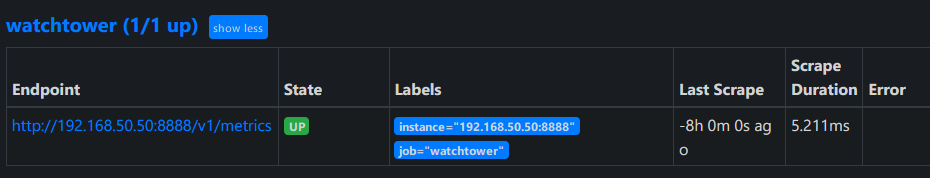
Kubernetes prometheus config update soon…
In Addition
Enable TCP port 2375 for external connection: —
- Create
daemon.jsonfile in/etc/docker:
1
{"hosts": ["tcp://0.0.0.0:2375", "unix:///var/run/docker.sock"]}
- Add
/etc/systemd/system/docker.service.d/override.conf
1
2
3
[Service]
ExecStart=
ExecStart=/usr/bin/dockerd
- Reload the systemd daemon:
1
systemctl daemon-reload
- Restart docker:
1
systemctl restart docker.service
- Test your port is open with another device, I use netcat for scan. you can use telnet also
1
nc -zv dockersrv 2375
1
Connection to dockersrv (10.0.50.11) 2375 port [tcp/*] succeeded!
This post is licensed under CC BY 4.0 by the author.