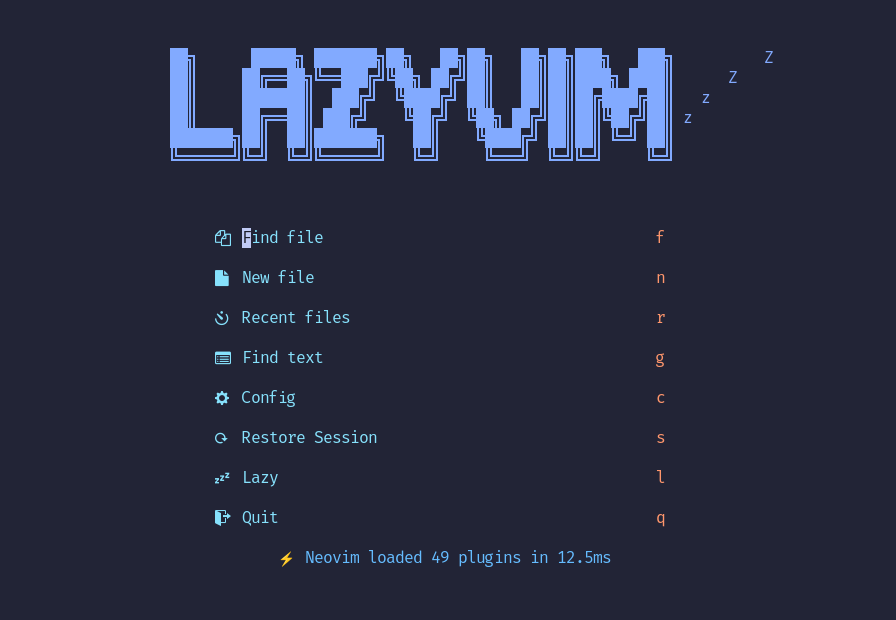LazyVim IDE
Introduction
I change my IDE from LunarVim to LazyVim now. Because LunarVim always get stuck when I install it on a new devices.
LazyVim is a Neovim setup powered by 💤 lazy.nvim to make it easy to customize and extend your config. Rather than having to choose between starting from scratch or using a pre-made distro, LazyVim offers the best of both worlds - the flexibility to tweak your config as needed, along with the convenience of a pre-configured setup.
Prerequisite
- Neovim >= 0.9.0 (needs to be built with LuaJIT)
- Git >= 2.19.0 (for partial clones support)
- a Nerd Font (optional)
- a C compiler for nvim-treesitter.
Install Neovim
Debian / Ubuntu
- Install build prerequisites on your system:
sudo apt-get install ninja-build gettext cmake unzip curl git clone https://github.com/neovim/neovimcd neovim && make CMAKE_BUILD_TYPE=RelWithDebInfocd build && cpack -G DEB && sudo dpkg -i nvim-linux64.debnvim --version
Install Nerd Font
- Download the Nerd Fonts
- Unzip
- cp to ~/.local/share/fonts/
sudo apt install fontconfigsudo fc-cache -fv
Install LazyVim
lazygit
1
2
3
4
LAZYGIT_VERSION=$(curl -s "https://api.github.com/repos/jesseduffield/lazygit/releases/latest" | grep -Po '"tag_name": "v\K[^"]*')
curl -Lo lazygit.tar.gz "https://github.com/jesseduffield/lazygit/releases/latest/download/lazygit_${LAZYGIT_VERSION}_Linux_x86_64.tar.gz"
tar xf lazygit.tar.gz lazygit
sudo install lazygit /usr/local/bin
ripgrep & fd
sudo apt-get install ripgrep fd-find
- Backup
1
2
3
4
5
6
7
# required
mv ~/.config/nvim{,.bak}
# optional but recommended
mv ~/.local/share/nvim{,.bak}
mv ~/.local/state/nvim{,.bak}
mv ~/.cache/nvim{,.bak}
clone
git clone https://github.com/LazyVim/starter ~/.config/nvimremove .git
rm -rf ~/.config/nvim/.git
nvim
Clone my nvim config (optional)
git clone https://github.com/Technicatgor/lazyvim.git
change the name nvim, put it into ~/.config/nvim
1
2
mv ~/.config/nvim{,.bak2}
cp -r ./lazyvim ~/.config/nvim
Update
nvim
This post is licensed under CC BY 4.0 by the author.