K3s Cluster Installation
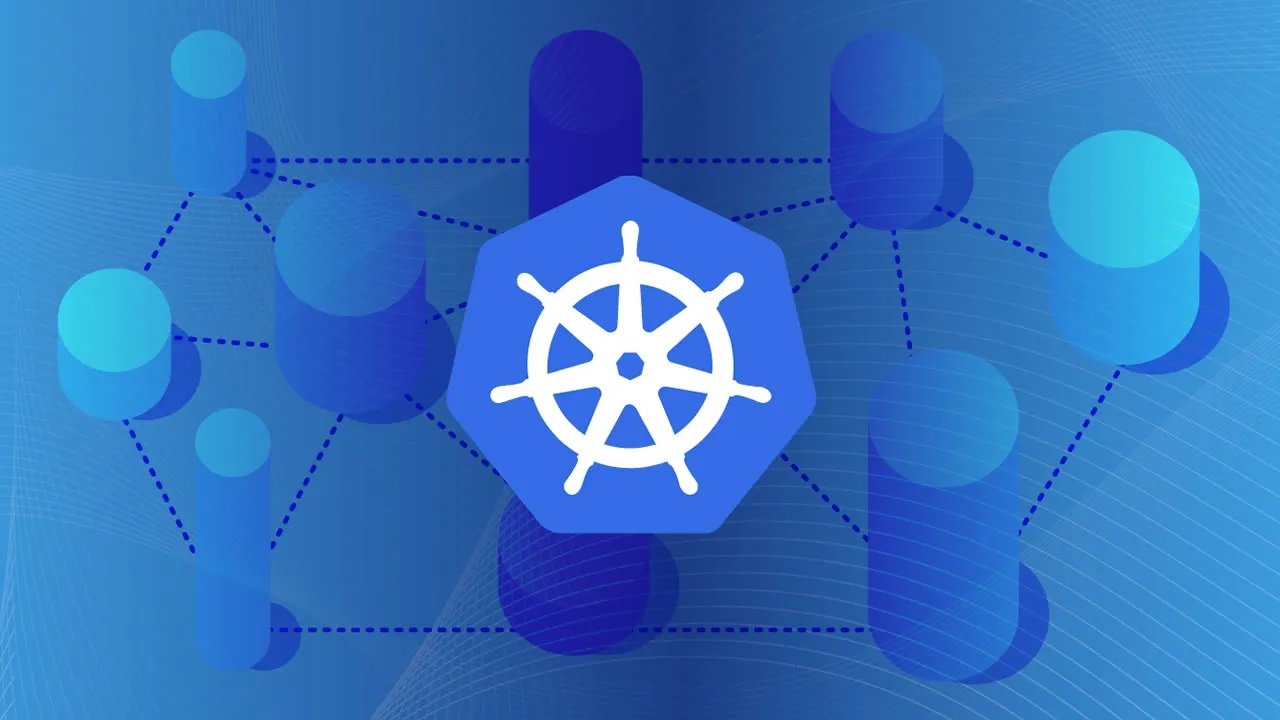 We will use Ansible to set up a High Availability K3s cluster and etcd, MetalLB, kube-vip.
We will use Ansible to set up a High Availability K3s cluster and etcd, MetalLB, kube-vip.
Prerequisites
clone this repo -k3s-ansible
1
2
git clone https://github.com/Technicatgor/k3s-ansible/ && cd k3s-ansible
cp ansible.example.cfg ansible.cfg
edit the inventory/my-cluster/hosts.ini
1
2
3
4
5
6
7
8
9
10
11
12
13
14
15
16
17
18
# kubernetes HA need odd number of master
[master]
10.0.50.101
10.0.50.103
10.0.50.105
[node]
10.0.50.104
10.0.50.106
# only required if proxmox_lxc_configure: true
# must contain all proxmox instances that have a master or worker node
# [proxmox]
# 192.168.30.43
[k3s_cluster:children]
master
node
inventory/my-cluster/group_vars/all.yml
1
2
3
4
5
6
7
8
9
10
11
12
13
14
15
16
17
18
19
20
21
22
23
24
25
26
27
28
29
30
31
32
33
34
35
36
37
38
39
40
41
42
43
44
45
46
47
48
49
50
51
52
53
54
55
56
57
58
59
60
61
---
k3s_version: v1.25.9+k3s1
# this is the user that has ssh access to these machines
ansible_user: ansibleuser
systemd_dir: /etc/systemd/system
# Set your timezone
system_timezone: "Asia/Hong_Kong"
# interface which will be used for flannel
flannel_iface: "eth0"
# apiserver_endpoint is virtual ip-address which will be configured on each master
apiserver_endpoint: "10.0.50.100"
# k3s_token is required masters can talk together securely
# this token should be alpha numeric only
k3s_token: "some-SUPER-DEDEUPER-secret-password"
# The IP on which the node is reachable in the cluster.
# Here, a sensible default is provided, you can still override
# it for each of your hosts, though.
k3s_node_ip: '{{ ansible_facts[flannel_iface]["ipv4"]["address"] }}'
# Disable the taint manually by setting: k3s_master_taint = false
k3s_master_taint: "{{ true if groups['node'] | default([]) | length >= 1 else false }}"
# these arguments are recommended for servers as well as agents:
extra_args: >-
--flannel-iface={{ flannel_iface }}
--node-ip={{ k3s_node_ip }}
# change these to your liking, the only required are: --disable servicelb, --tls-san {{ apiserver_endpoint }}
extra_server_args: >-
{{ extra_args }}
{{ '--node-taint node-role.kubernetes.io/master=true:NoSchedule' if k3s_master_taint else '' }}
--tls-san {{ apiserver_endpoint }}
--disable servicelb
--disable traefik
extra_agent_args: >-
{{ extra_args }}
# image tag for kube-vip
kube_vip_tag_version: "v0.5.12"
# metallb type frr or native
metal_lb_type: "native"
# metallb mode layer2 or bgp
metal_lb_mode: "layer2"
# image tag for metal lb
metal_lb_frr_tag_version: "v7.5.1"
metal_lb_speaker_tag_version: "v0.13.9"
metal_lb_controller_tag_version: "v0.13.9"
# metallb ip range for load balancer
metal_lb_ip_range: "10.0.50.90-10.0.50.99"
proxmox_lxc_configure: false
Run Playbook
1
ansible-playbook ./site.yml
Copy the kube config to your ‘jarvis’ host
1
scp ansible@10.0.50.103:~/.kube/confg ~/.kube/config
Test your Cluster
1
2
3
4
5
6
7
8
kubectl get nodes
NAME STATUS ROLES AGE VERSION
master-1 Ready control-plane,etcd,master 1m v1.25.9+k3s1
master-2 Ready control-plane,etcd,master 1m v1.25.9+k3s1
master-3 Ready control-plane,etcd,master 1m v1.25.9+k3s1
worker-1 Ready <none> 1m v1.25.9+k3s1
worker-2 Ready <none> 1m v1.25.9+k3s1
ping apiserver endpoint
1
ping 10.0.50.100
Install Helm
install helm
1
2
3
curl -fsSL -o get_helm.sh https://raw.githubusercontent.com/helm/helm/main/scripts/get-helm-3
chmod 700 get_helm.sh
./get_helm.sh
Deploy kubeapps
install kubeapps
1
2
3
helm repo add bitnami https://charts.bitnami.com/bitnami
kubectl create namespace kubeapps
helm install kubeapps --namespace kubeapps bitnami/kubeapps
Create a demo credential with which to access Kubeapps and Kubernetes
1
2
3
4
5
6
7
8
9
10
11
12
kubectl create --namespace default serviceaccount kubeapps-operator
kubectl create clusterrolebinding kubeapps-operator --clusterrole=cluster-admin --serviceaccount=default:kubeapps-operator
cat <<EOF | kubectl apply -f -
apiVersion: v1
kind: Secret
metadata:
name: kubeapps-operator-token
namespace: default
annotations:
kubernetes.io/service-account.name: kubeapps-operator
type: kubernetes.io/service-account-token
EOF
get token
1
2
3
kubectl get --namespace default secret kubeapps-operator-token -o go-template='{{.data.token | base64decode}}'
kubectl get svc -n kubeapps
1
2
3
4
5
6
NAME TYPE CLUSTER-IP EXTERNAL-IP PORT(S) AGE
kubeapps LoadBalancer 10.43.195.213 10.0.50.90 80:32012/TCP 23h
kubeapps-internal-dashboard ClusterIP 10.43.82.202 <none> 8080/TCP 23h
kubeapps-internal-kubeappsapis ClusterIP 10.43.173.13 <none> 8080/TCP 23h
kubeapps-postgresql ClusterIP 10.43.11.237 <none> 5432/TCP 23h
kubeapps-postgresql-hl ClusterIP None <none> 5432/TCP 23h
go to web console - http://10.0.50.90 and access with token
Reset your Cluster
1
ansible-playbook ./reset.yml
What’s Next?
I will show you how to deploy longhorn in next chapter.
This post is licensed under CC BY 4.0 by the author.