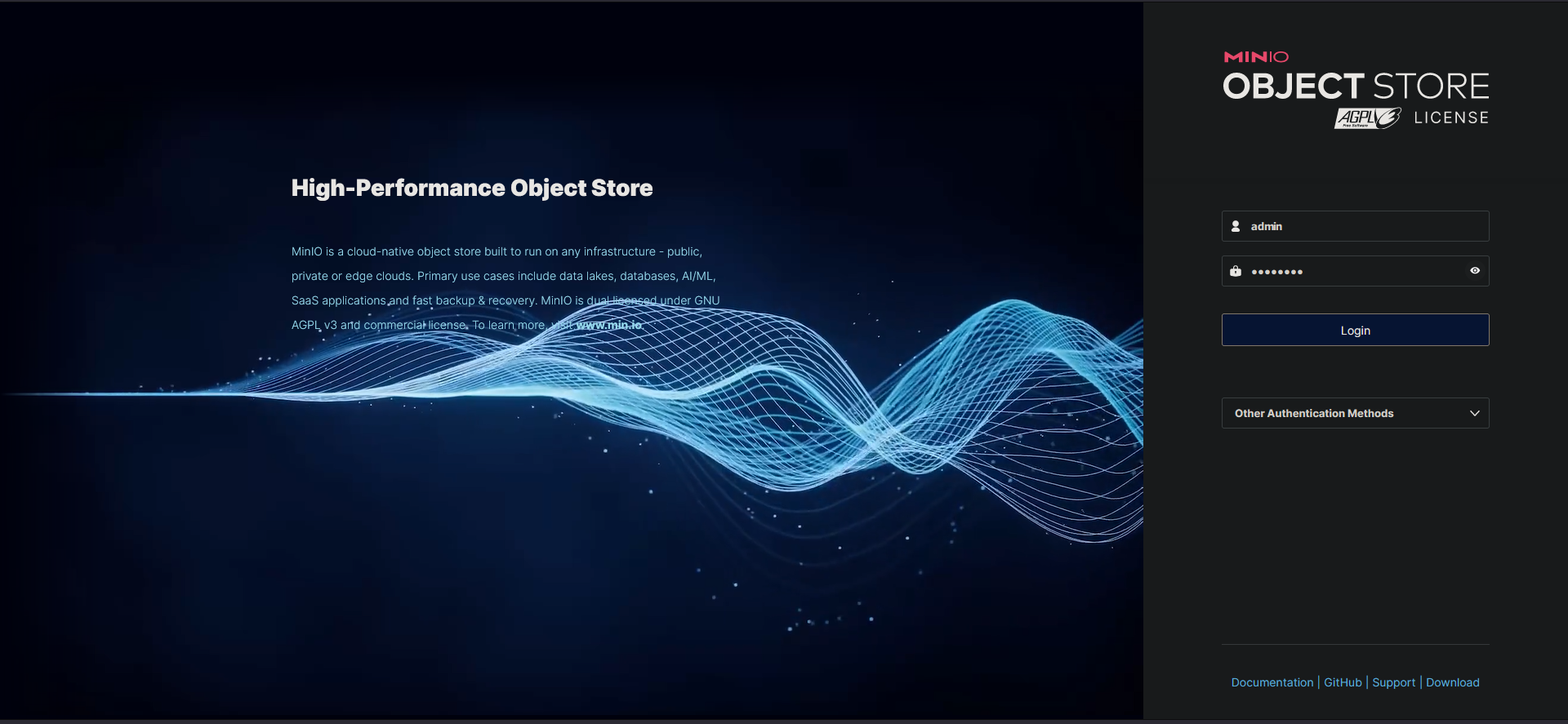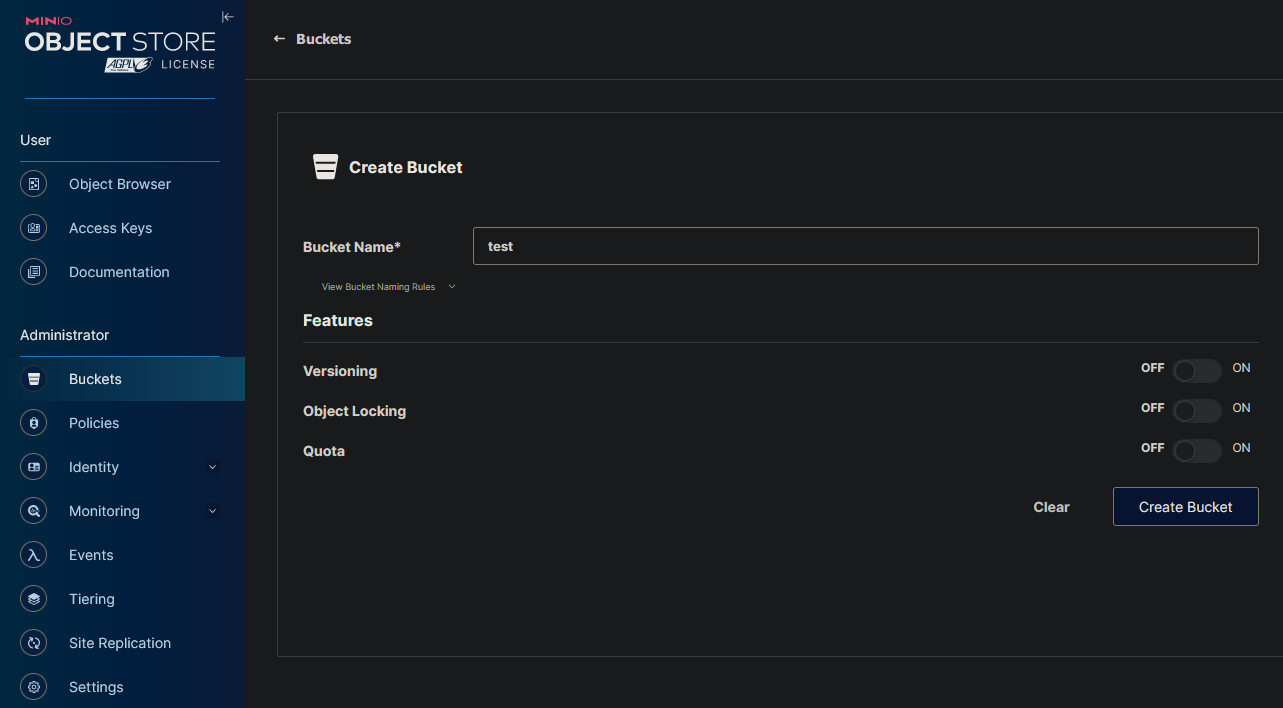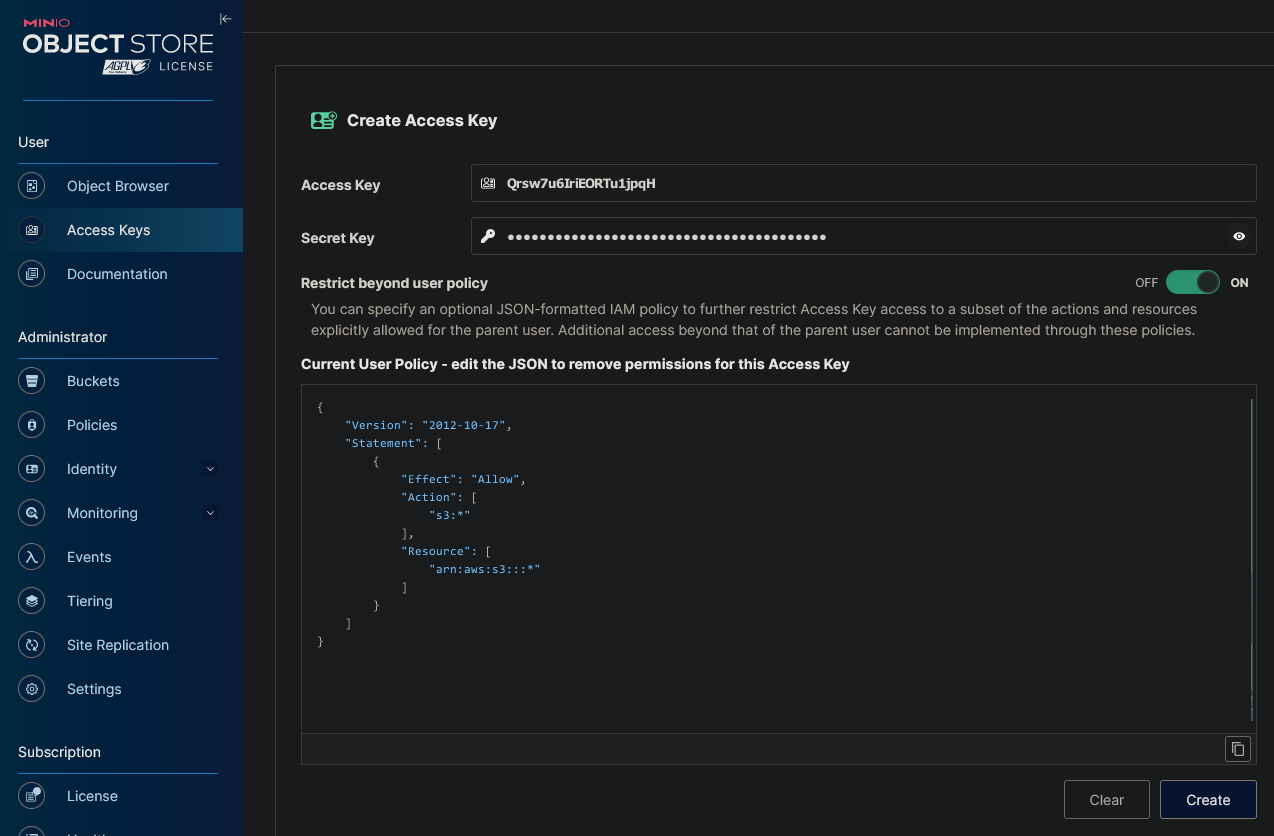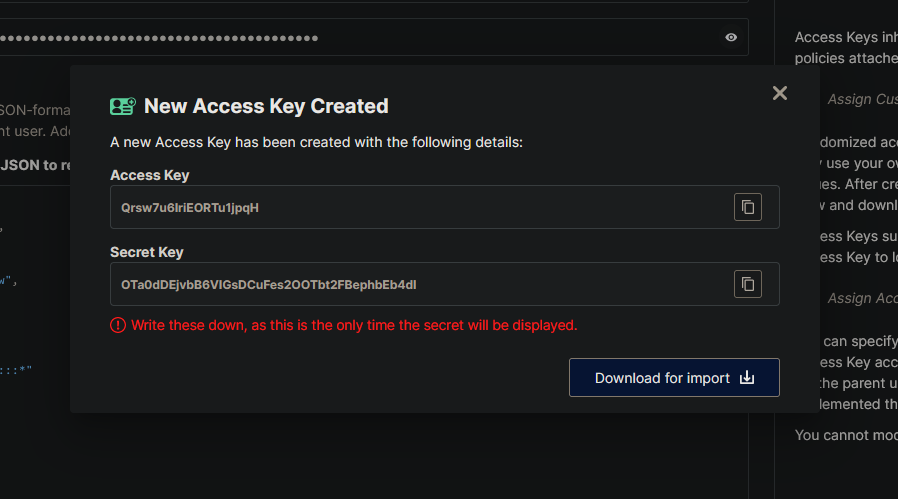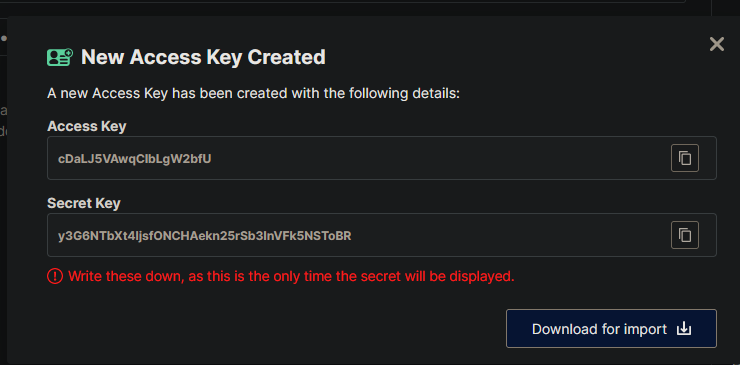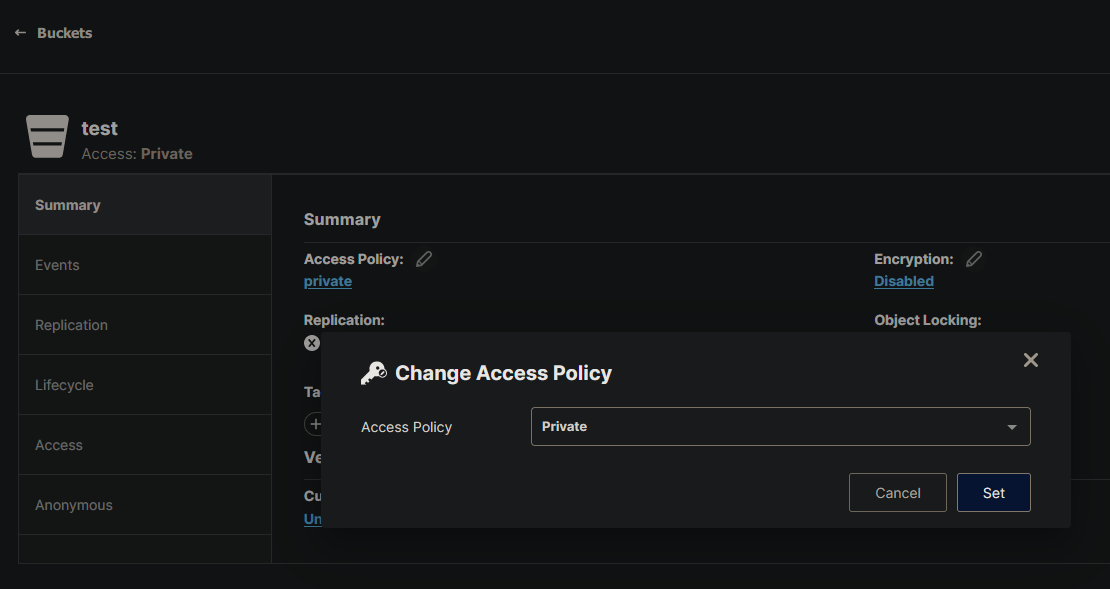Installing Private S3 Storage - Minio
Minio
MinIO is a high-performance, S3 compatible object store. It is built for
large scale AI/ML, data lake and database workloads. It runs on-prem and
on any cloud (public or private) and from the data center to the edge. MinIO
is software-defined and open source under GNU AGPL v3.
In this blog, I will install minio using docker-compose.
Then I create a bucket for my synology hyperbackup.
Just simulate that NAS using Amazon S3 backup environment.
Prerequisite
- docker-compose
- dns name record for minio api
- SSL/TLS cert
- nginx reverse proxy (optional)
Installation
Create a directory mkdir -p docker/minio
go to directory cd docker/minio
create a docker-compose.yml vim docker-compose.yml
1
2
3
4
5
6
7
8
9
10
11
12
13
14
version: '3.9'
services:
minio:
container_name: minio
image: quay.io/minio/minio
environment:
- MINIO_ROOT_USER=admin
- MINIO_ROOT_PASSWORD=P@ssw0rd
volumes:
- './data:/data'
ports:
- '9090:9090'
- '9000:9000'
command: 'server /data --console-address ":9090"'
1
docker-compose up -d
Configuration
Connect Bucket
- Create a name record minio server url, for my eg:
minio.itcatgor.local - Insert your TLS cert into nginx and point to server-ip:9000
- Go to Synology Hyper Backup, select S3 storage
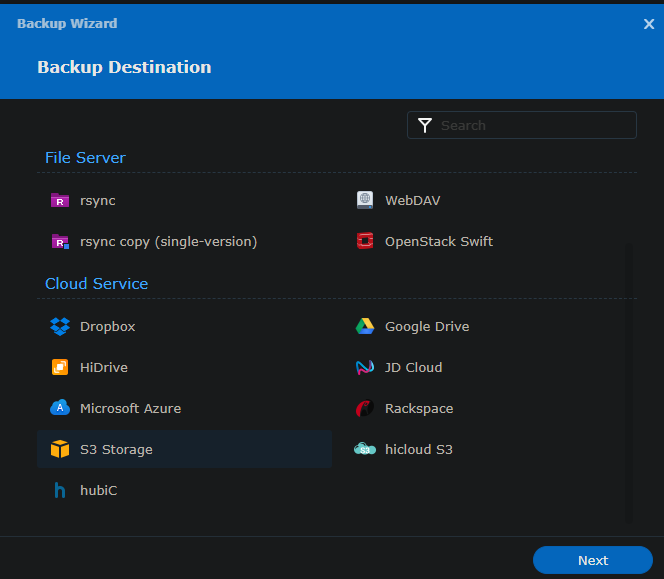
- Choose Custom Server URL, then enter all information.
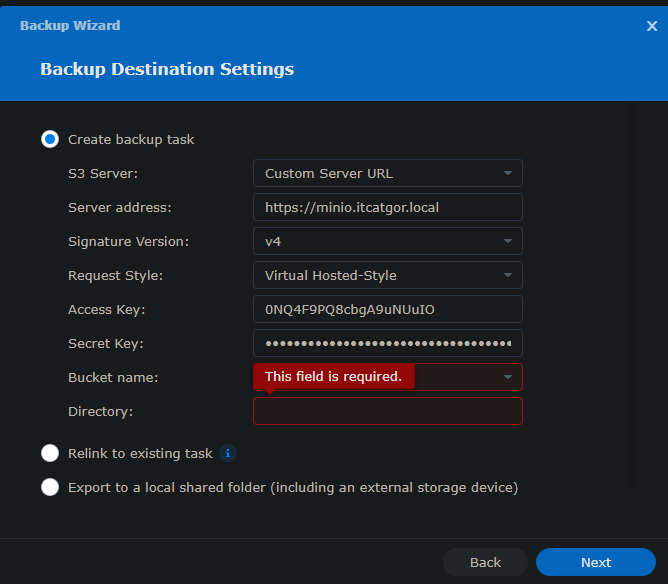
- Run Backup Successfully
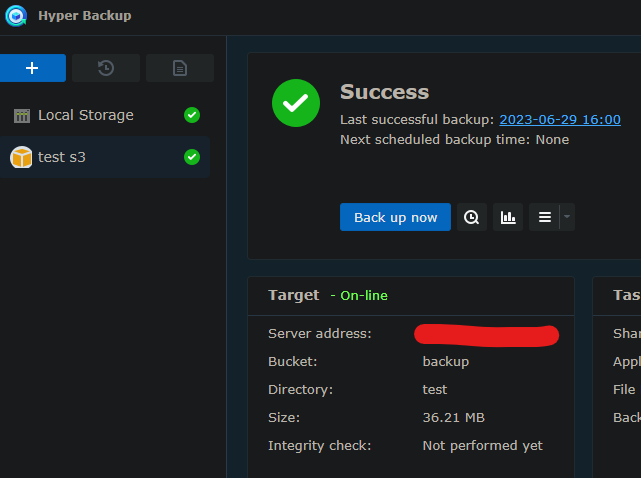
And more…
This post is licensed under CC BY 4.0 by the author.