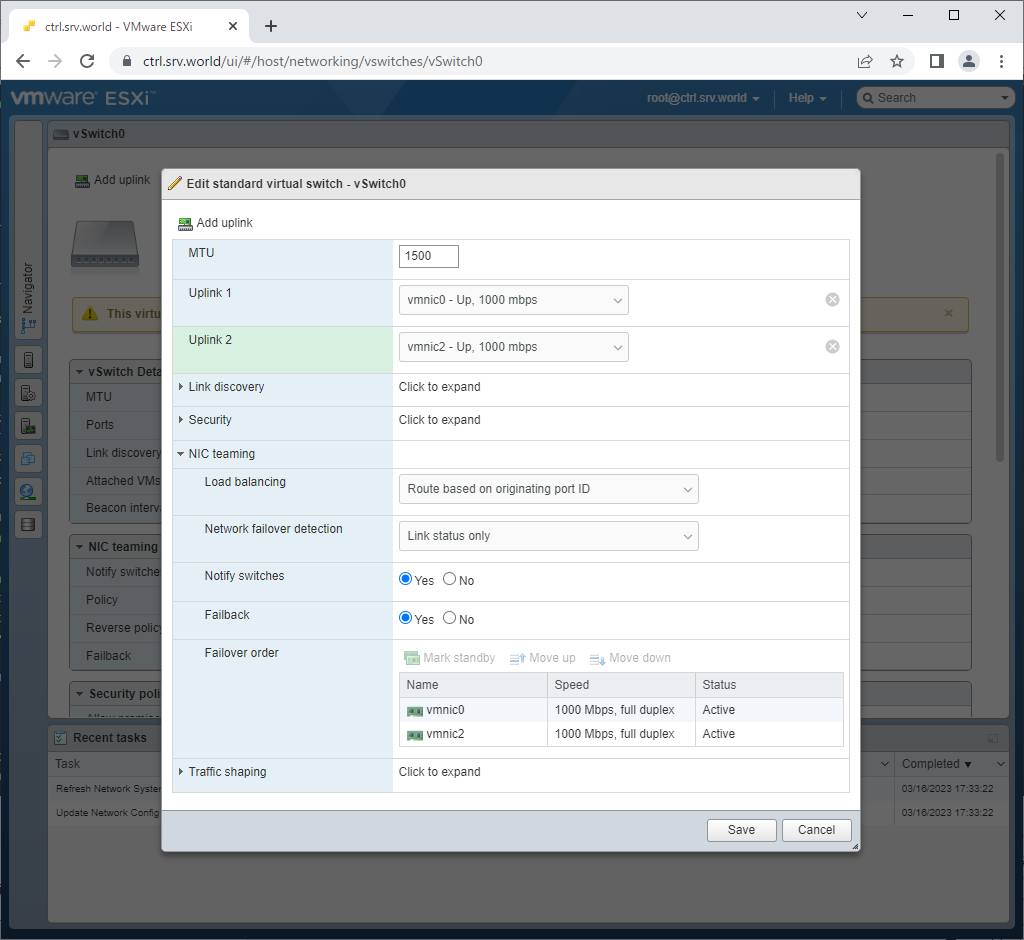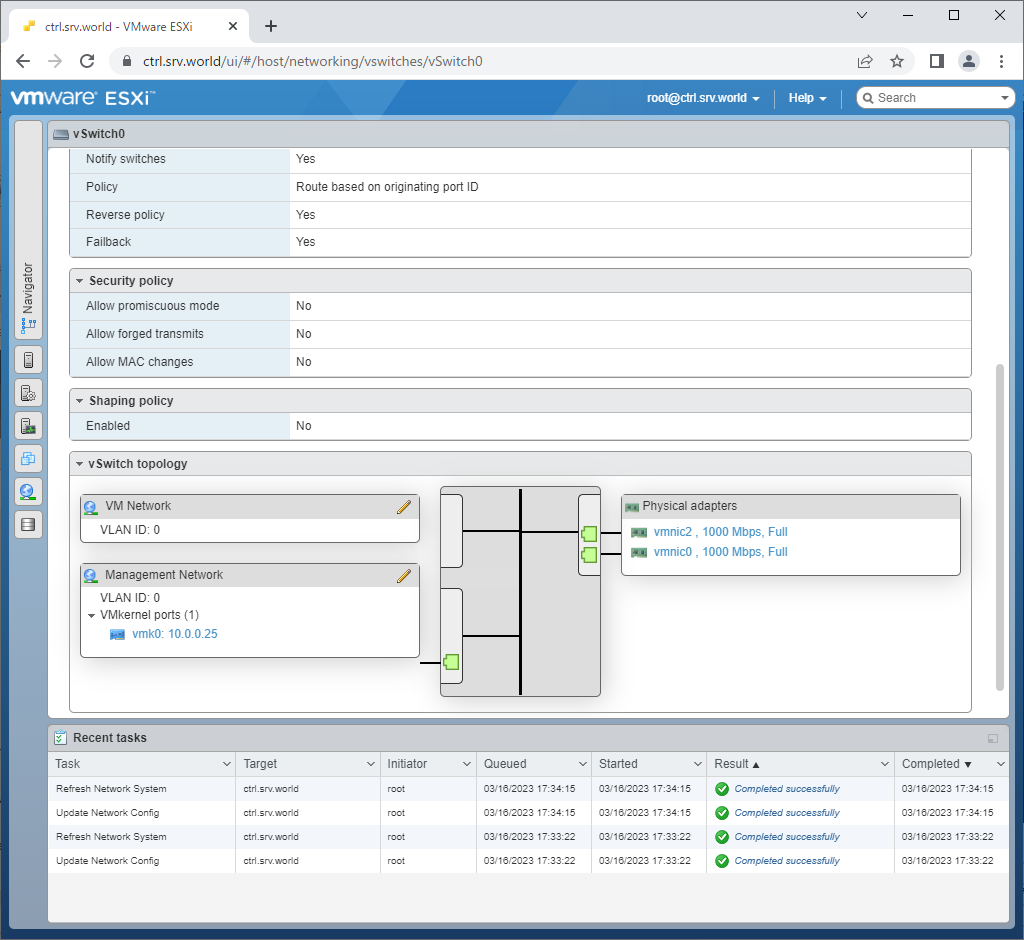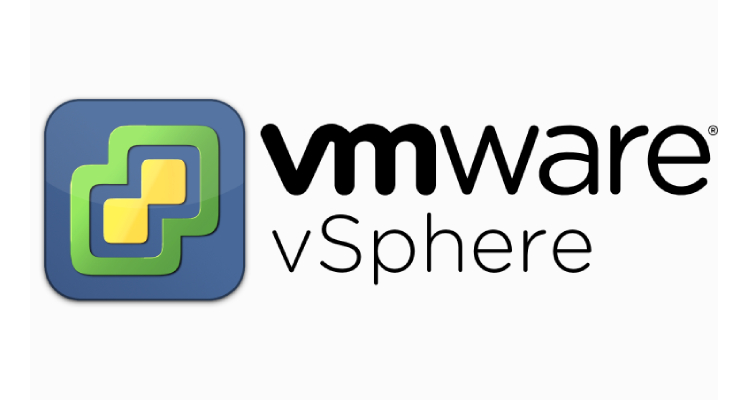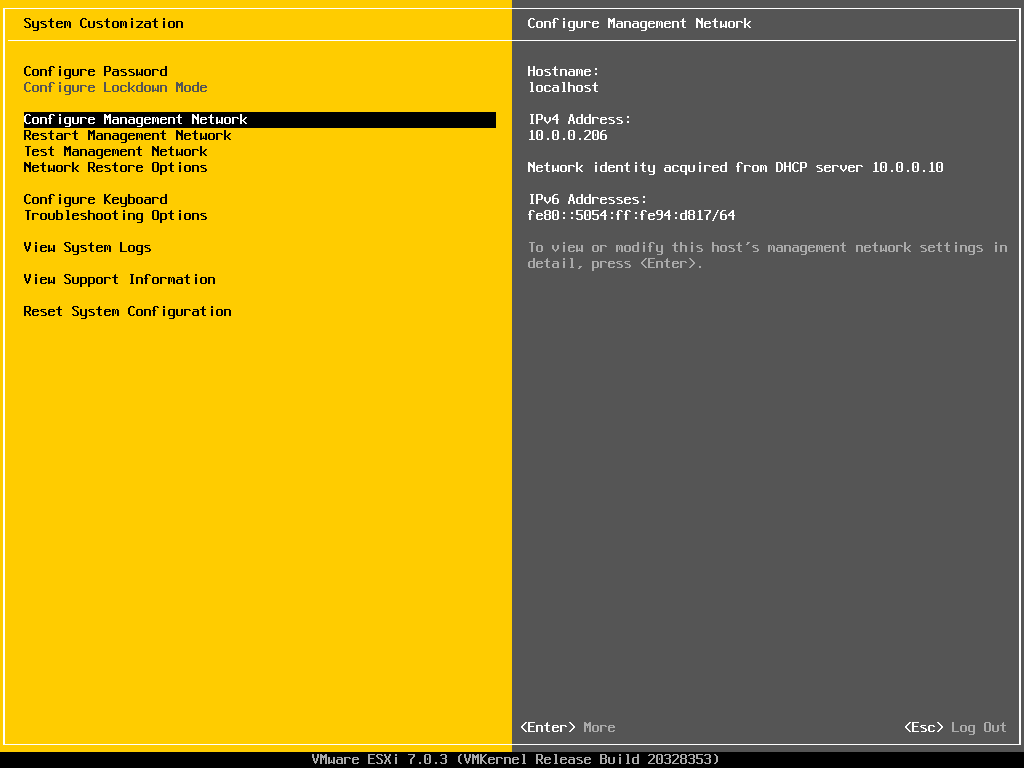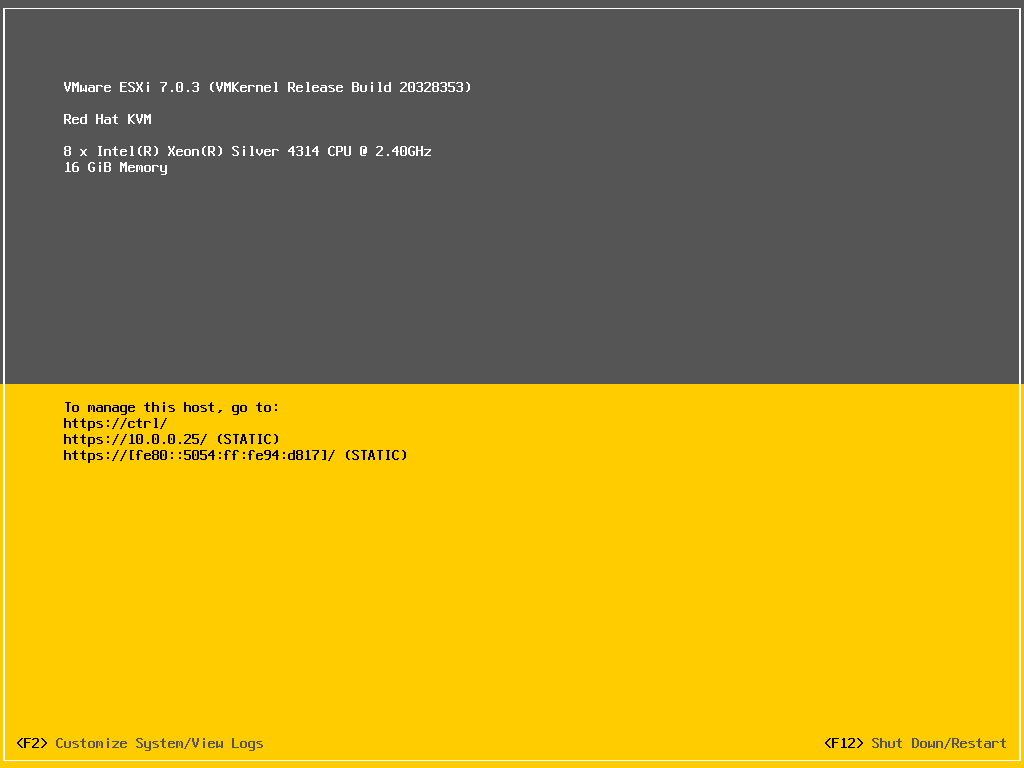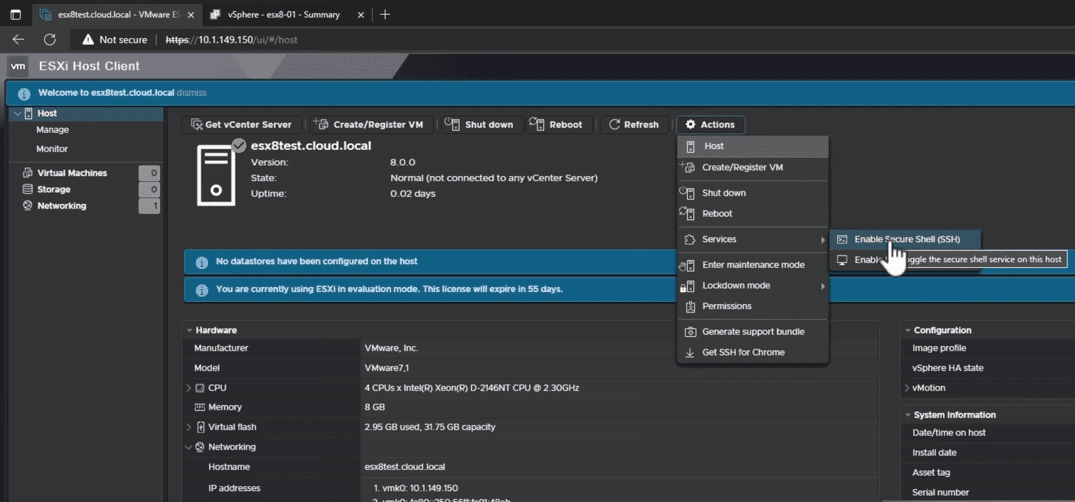ESXi Installation And Setup
VMware vSphere is a powerful and comprehensive virtualization platform that enables organizations to create and manage virtualized infrastructures. It provides a range of features and capabilities that optimize resource utilization, enhance scalability, and improve operational efficiency.
Download
Download the VMware ESXi 7 ISO file for installation from the following site.
https://customerconnect.vmware.com/evalcenter?p=free-esxi7
Configure Networking
ESXi Host Client
The ESXi host client is a web interface that allows you to manage your ESXi host. You can access the host client by entering the IP address of your ESXi host into a web browser. The new host client with ESXi 8.0 has had an enormous face lift and looks great with many features and capabilities. 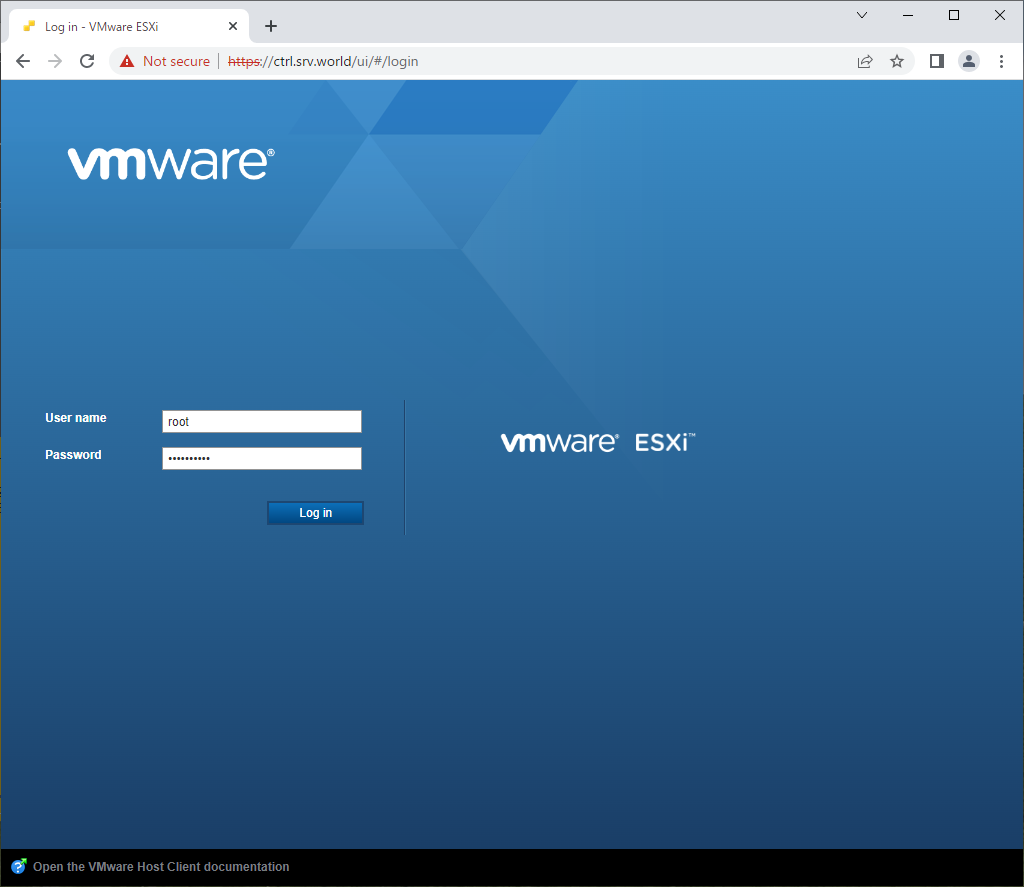
SSH on ESXi Host
Secure Shell (SSH) enables secure remote management of your ESXi host.
Patching the VMware ESXi Host
1
2
3
esxcli software profile get
esxcli network firewall ruleset set -e true -r httpClient
esxcli software profile update -d https://hostupdate.vmware.com/software/VUM/PRODUCTION/main/vmw-depot-index.xml -p <Name>
NTP Server Configuration
- Host > Manage > Time & date > Edit NTP settings.
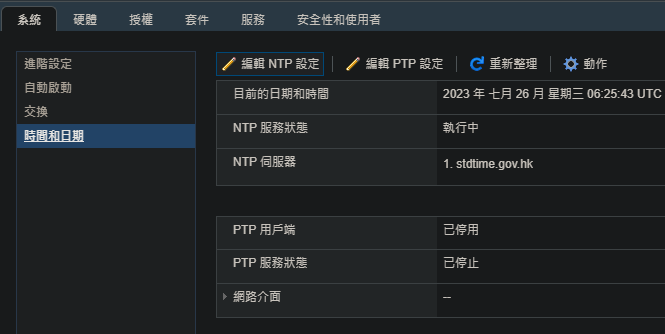
- Start the NTP service under Manage > Services > ntpd
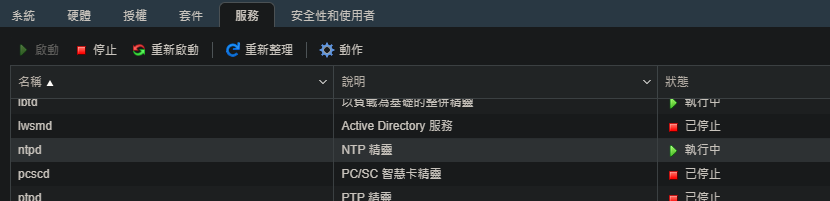
ESXi Logs to a Syslog Server
- Navigate to Manage > System > Advanced System Settings in the ESXi host client, and modify the Syslog.global.logHost setting with the IP address of your syslog server.
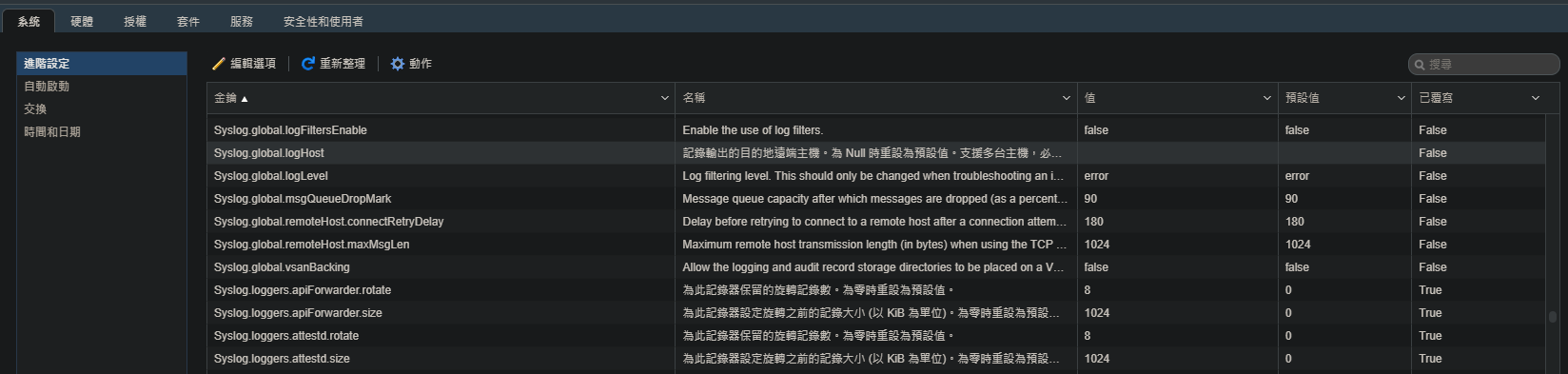 In cli:
In cli:1
esxcli system syslog config set --loghost=10.0.50.30
- Restarting the Syslog Service: Manage > Services > Syslog in the ESXi host client.
1
esxcli system syslog reload
Exploring iSCSI Software Adapters
Software iSCSI adapters enable your host to connect to an iSCSI storage device.
- Adding the Software iSCSI Adapter: Storage > Storage Adapters > Add software iSCSI adapter in the ESXi host client.
- Configuring iSCSI Software Adapter: Storage > Storage Adapters, select your iSCSI adapter, and click on Targets to add your iSCSI target server.
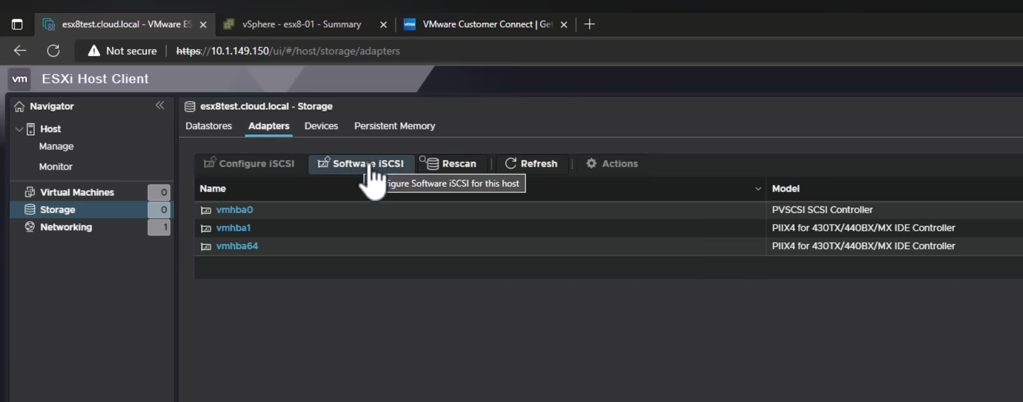 After you add the iSCSI Software adapter, you will see the IQN that is generated for the iSCSI initiator.
After you add the iSCSI Software adapter, you will see the IQN that is generated for the iSCSI initiator. 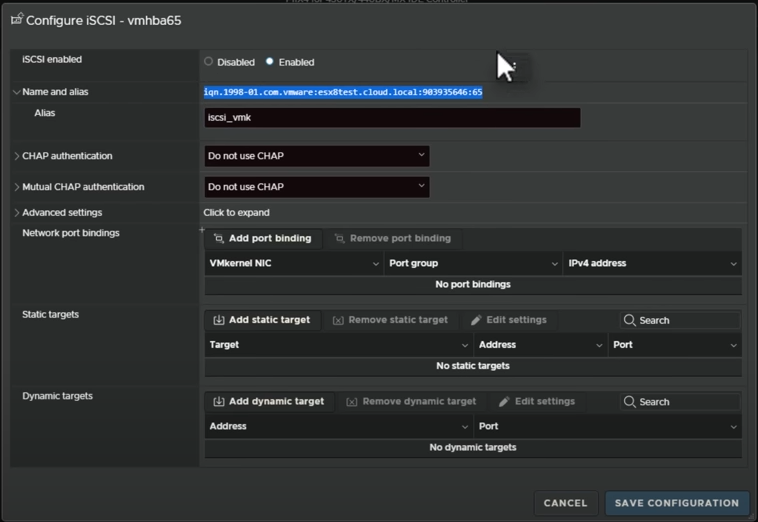
Adding a Standalone ESXi Host to a vCenter Server
vCenter Server allows centralized management of multiple ESXi hosts.
- In the vSphere Client, right-click on your datacenter or cluster and select Add Host.
- After adding, the hosts resources become part of the datacenter or cluster and can be managed centrally.
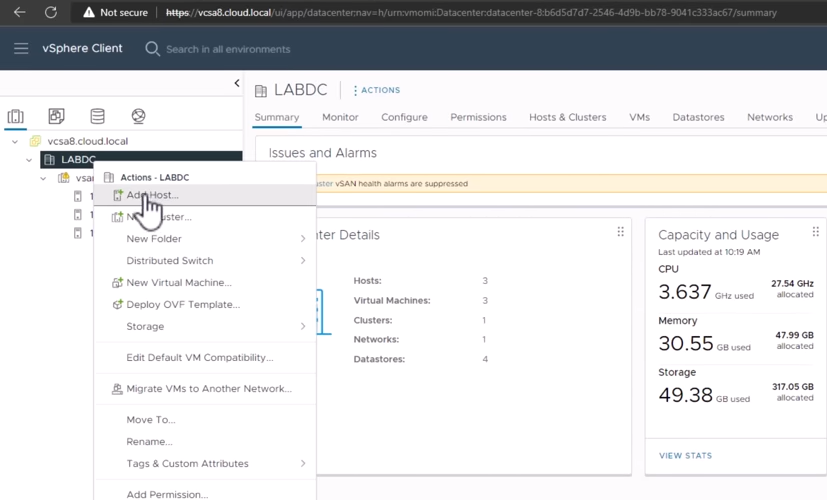 The Add Host wizard will launch. Enter the host name or IP address.
The Add Host wizard will launch. Enter the host name or IP address. 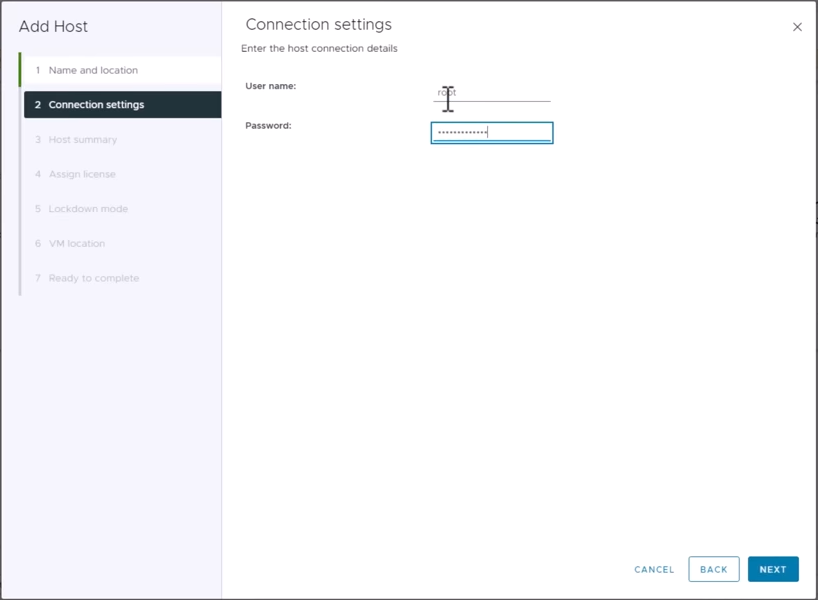
Licensing Your ESXi Host
- ESXi host client under Manage > Licensing > Assign license.
- In vCenter Server: navigate to Hosts and Clusters, select your host, then Manage > Settings > Licensing > Edit.
Network Setting
VMkernel NIC: Management > Network > VMkernel NICs > VMkernel NIC
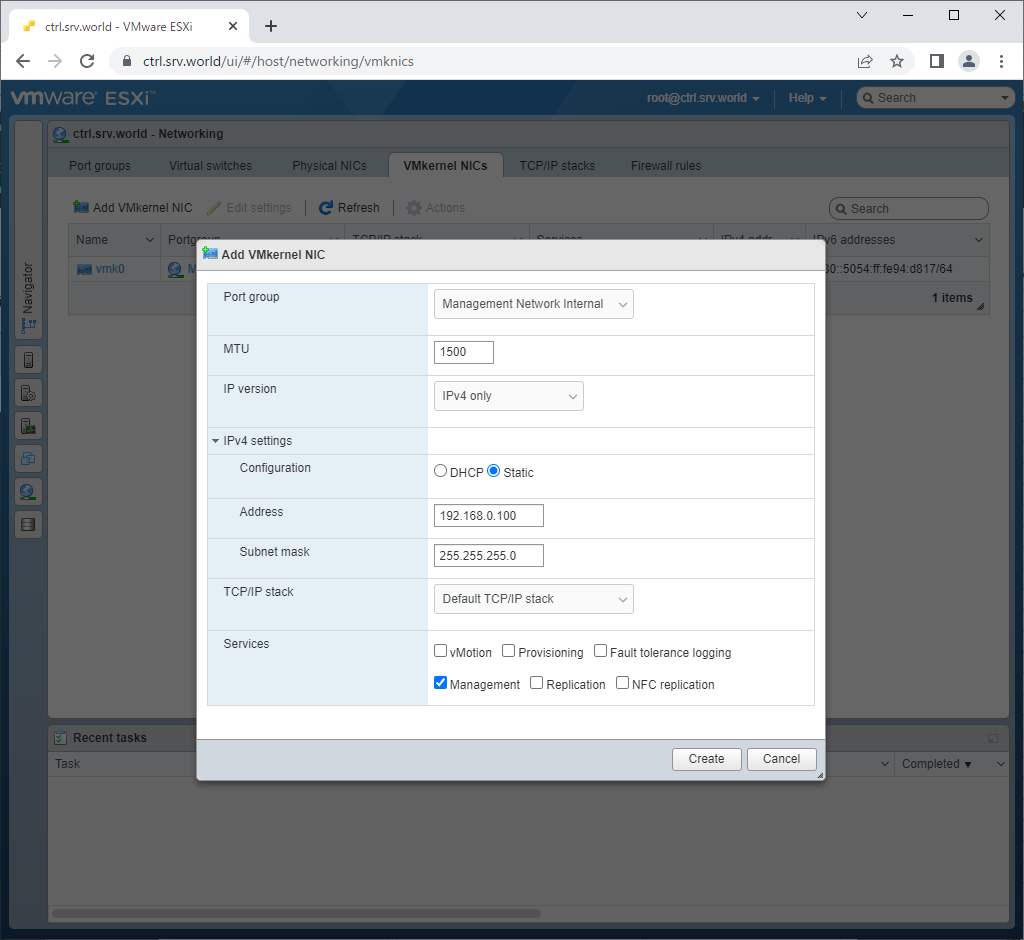
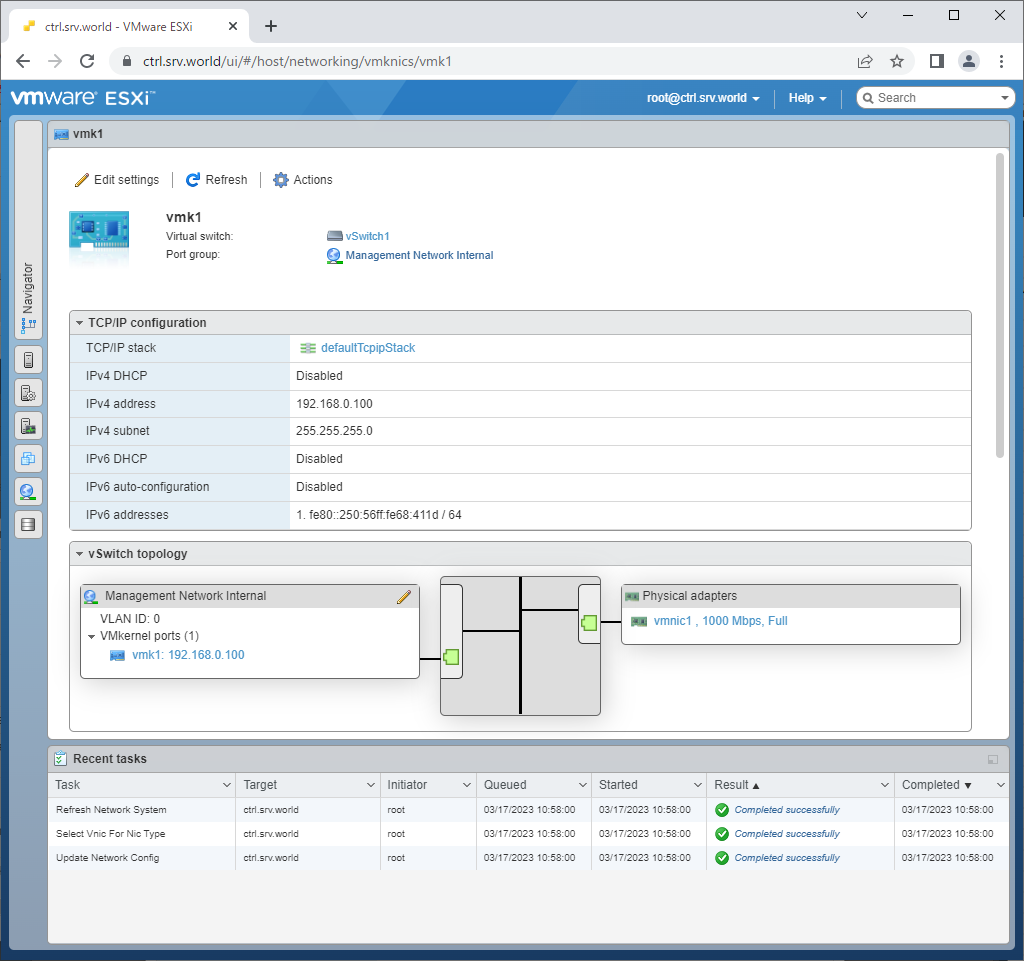
Add Virtual Switch: Management > Network > Virtual Switches > Add standard virtual switch
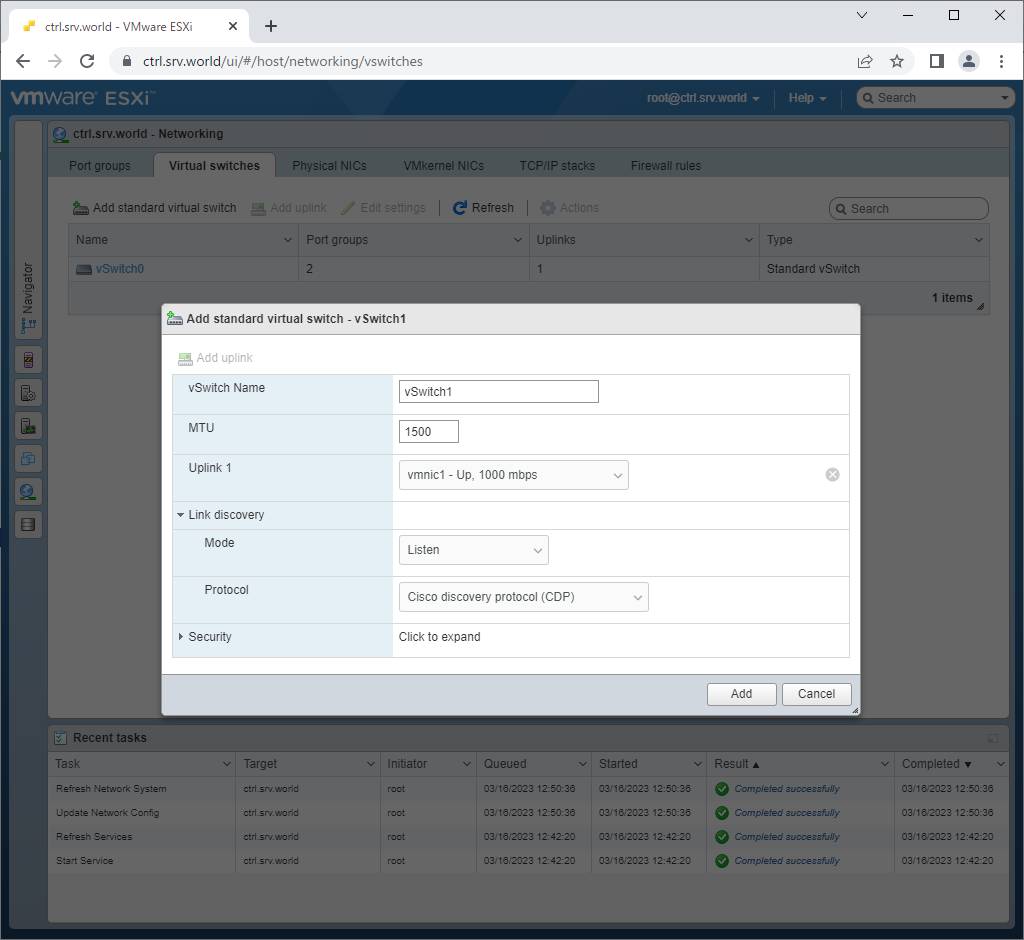
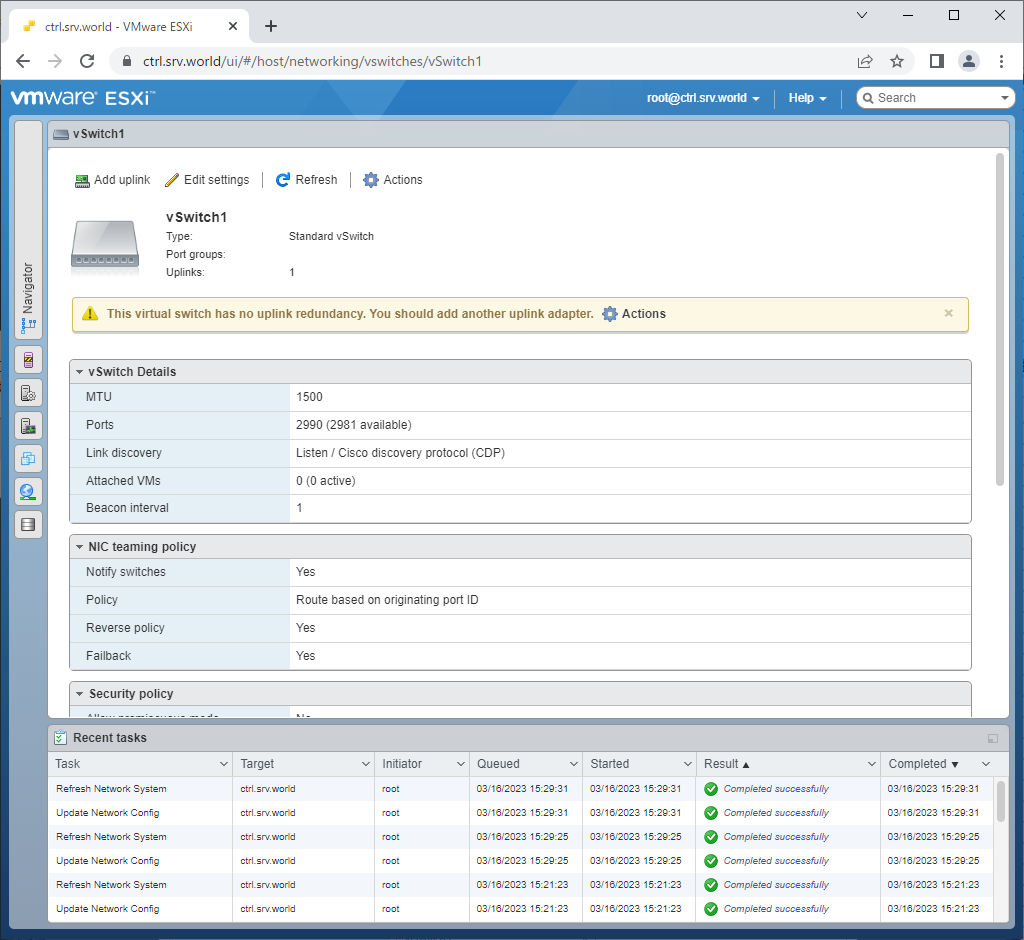
Add Port Group: Management > Network > Port groups > Add port group button. Next, input new portgroup name and select virtual switch.
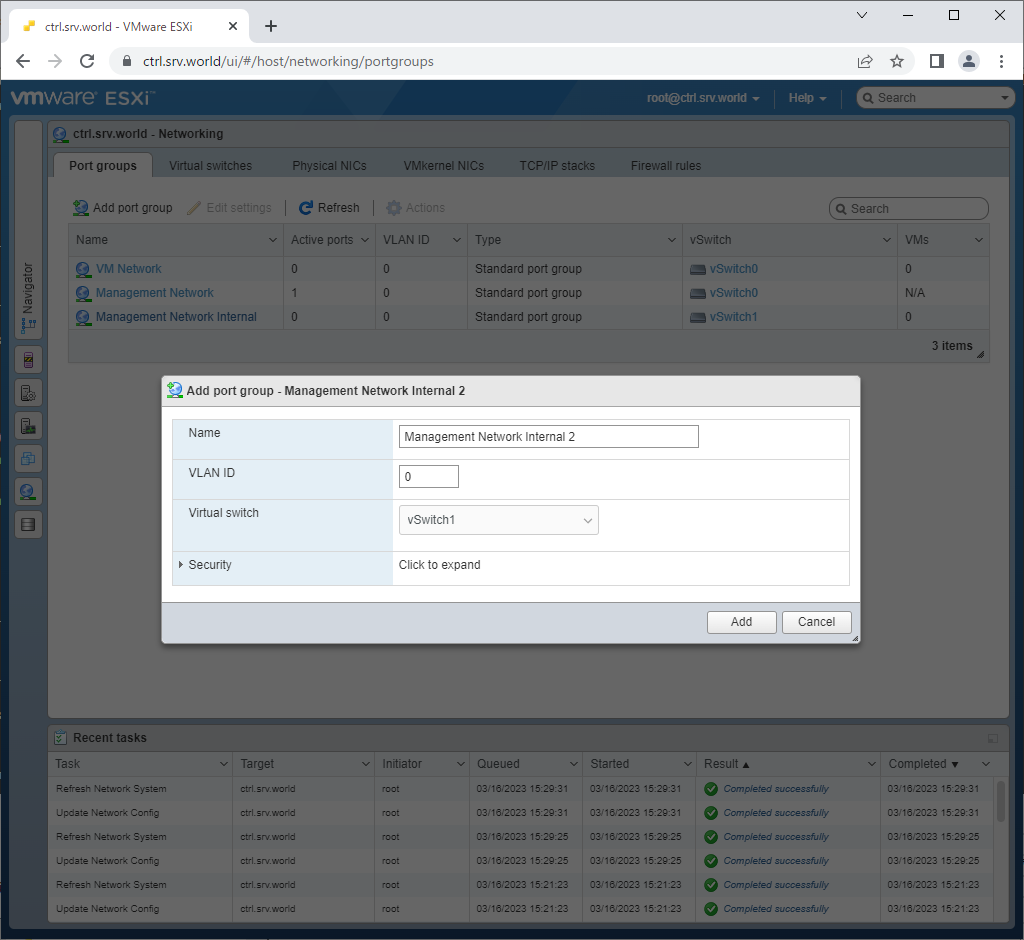
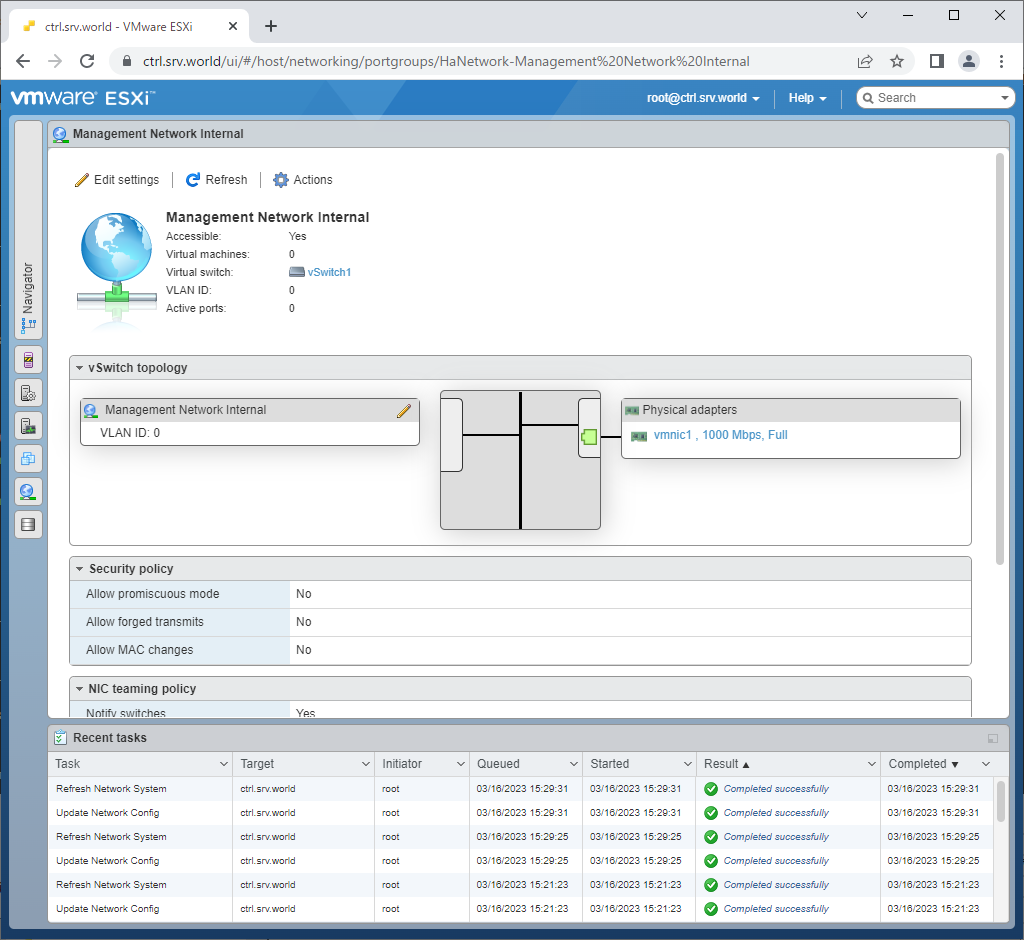
Add Uplink Management > Network > Virtual Switches > Add uplink